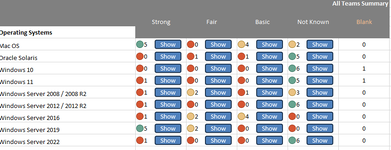Hi, I have a skills matrix sheet which has a list of skills (first colorful image below). Note there are multiple sheets for different teams with the same skills listed. Employees go into their team sheet and select their level against their name. I then have a summary sheet (second image) where I show how many people categorize themselves in each area for that skill. So for example in the image 5 people show themselves as "strong" for Mac OS. In this case its made up of 1 person from one sheet and 4 from another sheet. With the "Show" button my plan was to be able to see the list of names and the team they are in, could be in a tooltip style pop up box, could be in a section of that summary sheet, less fussy about that bit. Hopefully that all makes sense, any advice gratefully received! Thanks in advance.
-
If you would like to post, please check out the MrExcel Message Board FAQ and register here. If you forgot your password, you can reset your password.
You are using an out of date browser. It may not display this or other websites correctly.
You should upgrade or use an alternative browser.
You should upgrade or use an alternative browser.
Creating a report/list from a count
- Thread starter Zeke247
- Start date
Excel Facts
How to create a cell-sized chart?
Tiny charts, called Sparklines, were added to Excel 2010. Look for Sparklines on the Insert tab.
Similar threads
- Replies
- 6
- Views
- 168
- Question
- Replies
- 0
- Views
- 544
- Question
- Replies
- 2
- Views
- 254
- Question
- Replies
- 13
- Views
- 504
- Question
- Replies
- 10
- Views
- 1K