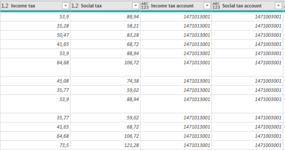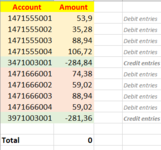Hello,
I am having trouble assembling a booking entry based on the data I have. I need to stack pivot columns for that, but I dont know how to achieve that.
In the attachment you see how the data I have is formatted, and the table below ( I also attached a desired version in jpg) would present how I need the information
As you see, I would need to have all the accounts (debit and credit) in one column.
As there are 2 different debit accounts and serveral line items, there is always 2 different credit accounts which reverse the total of the respectable debit account. There are also other characteristics, like customer number, which needs to be repeated for each of the debit accounts (the reason why there cant be fewer rows).
My original guess was, that I would somehow need to aggregate the the columns, and create a - total per account for credit...
But I guess you guys have a simpler solution...
End goal is, that the person responsible, can simply refresh the original dataset and copy the values straight ffrom this pivot for the booking.
I am having trouble assembling a booking entry based on the data I have. I need to stack pivot columns for that, but I dont know how to achieve that.
In the attachment you see how the data I have is formatted, and the table below ( I also attached a desired version in jpg) would present how I need the information
| Account | Amount | ||
1471555001 | 53,9 | Debit entries | |
1471555002 | 35,28 | Debit entries | |
1471555003 | 88,94 | Debit entries | |
1471555004 | 106,72 | Debit entries | |
3471003001 | -284,84 | Credit entries | |
1471666001 | 74,38 | Debit entries | |
1471666002 | 59,02 | Debit entries | |
1471666003 | 88,94 | Debit entries | |
1471666004 | 59,02 | Debit entries | |
3971003001 | -281,36 | Credit entries | |
| Total | 0 |
As you see, I would need to have all the accounts (debit and credit) in one column.
As there are 2 different debit accounts and serveral line items, there is always 2 different credit accounts which reverse the total of the respectable debit account. There are also other characteristics, like customer number, which needs to be repeated for each of the debit accounts (the reason why there cant be fewer rows).
My original guess was, that I would somehow need to aggregate the the columns, and create a - total per account for credit...
But I guess you guys have a simpler solution...
End goal is, that the person responsible, can simply refresh the original dataset and copy the values straight ffrom this pivot for the booking.