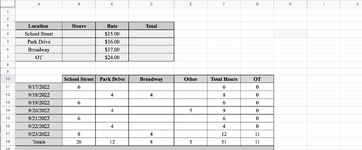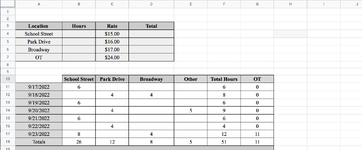Hi!
I need a formula that will help me do the following. I have spent hours trying to figure this out but haven't found a solution. Our employees work at multiple locations with different wages at every location. I need a formula that will take the summed total hours for all locations, apply their first 40 hours to their respective location, and add the remaining hours to an overtime column. I have attached a picture of my current excel sheet. Any help would be greatly appreciated! Thank you!
I need a formula that will help me do the following. I have spent hours trying to figure this out but haven't found a solution. Our employees work at multiple locations with different wages at every location. I need a formula that will take the summed total hours for all locations, apply their first 40 hours to their respective location, and add the remaining hours to an overtime column. I have attached a picture of my current excel sheet. Any help would be greatly appreciated! Thank you!