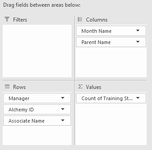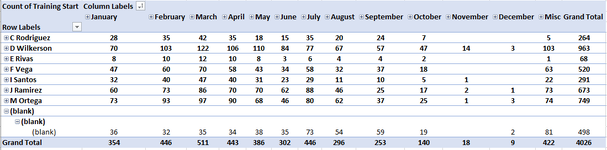I am trying to use the getpivotdata formula to use the data from a larger pivot table. If I use the formula that excel gives me when I put =and click the value i need it looks like this "=GETPIVOTDATA("[Measures].[Count of Training Start]",$A$3,"[Table4].[Manager]","[Table4].[Manager].&[C Rodriguez]","[Table5].[Month Name]","[Table5].[Month Name].&[January]")" It works great until I go in and try and maximize the pivot table then it gives me a reference error.
I tried creating a getpivotdata formula from scratch but cant get that to work at all.. "=GETPIVOTDATA("Count of Training Start",$A$3,"Manager","C Rodriguez","Month Name","January")"
Essentially I need a formula that gives me the value I need even if the table is maximized or minimized based on date.
I tried creating a getpivotdata formula from scratch but cant get that to work at all.. "=GETPIVOTDATA("Count of Training Start",$A$3,"Manager","C Rodriguez","Month Name","January")"
Essentially I need a formula that gives me the value I need even if the table is maximized or minimized based on date.