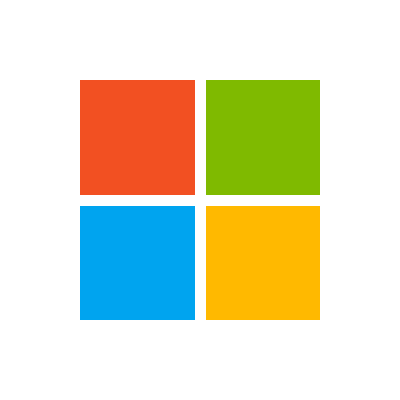Kemidan2014
Board Regular
- Joined
- Apr 4, 2022
- Messages
- 226
- Office Version
- 365
- Platform
- Windows
I ran into a little kerfufle that required me to have to correct a record in a table in the Back end
I have Form that is set up for Data Entry only for keying in New Records to a table. When you open then form the 1st field, through macros, will produce a serial number.
What happened was:
I had opened the form to create a new record in my copy of the Secured front end. This form has a button to export the information to an excel file to in a bulletin style. while i was finishing up the excel file. my co worker went in while the form on thier copy of the secured front end while the form was still open on my side and started a new record as well
however it started thier form with the same serial number as what i had used. Thus when they went to create the excel file it correctly errored saying the serial for the excel existed and exited the macro.
by doing so also overwrote all the information i have keyed into on that line in the table.
How can i safe gaurd this from happening again? is there a property i need to change in the form itself or do i need to add VBA?
I have Form that is set up for Data Entry only for keying in New Records to a table. When you open then form the 1st field, through macros, will produce a serial number.
What happened was:
I had opened the form to create a new record in my copy of the Secured front end. This form has a button to export the information to an excel file to in a bulletin style. while i was finishing up the excel file. my co worker went in while the form on thier copy of the secured front end while the form was still open on my side and started a new record as well
however it started thier form with the same serial number as what i had used. Thus when they went to create the excel file it correctly errored saying the serial for the excel existed and exited the macro.
by doing so also overwrote all the information i have keyed into on that line in the table.
How can i safe gaurd this from happening again? is there a property i need to change in the form itself or do i need to add VBA?