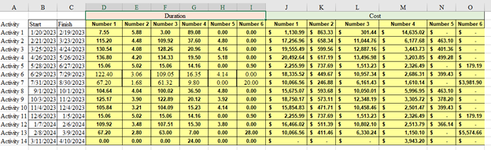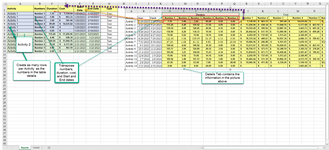Hello,
I need help with a macro that transposes the information from tab “details” into another tab call “results”. I need in the tab results to Create as many rows per Activity (1-14) as the numbers in the table details in this case 6 columns numbers. These are 4 digits numbers such 2423 in the picture attached (Details Tab) below. This could vary depending on the situation. Then transpose corresponding numbers, durations, costs, and start and end dates from the details tab picture attached below:
The macro will output the “results” tab with columns: Activity, Numbers, Duration, Cost, Start date, End Date, and Type. The Type column will output a “text”, which is the same for all activities. Each row activity will have the corresponding start and end date described in the details tab repeated as many times as the numbers. Picture attached for the results tab and the details tab containing the information to transpose.
Thank you for your help,
Val
I need help with a macro that transposes the information from tab “details” into another tab call “results”. I need in the tab results to Create as many rows per Activity (1-14) as the numbers in the table details in this case 6 columns numbers. These are 4 digits numbers such 2423 in the picture attached (Details Tab) below. This could vary depending on the situation. Then transpose corresponding numbers, durations, costs, and start and end dates from the details tab picture attached below:
The macro will output the “results” tab with columns: Activity, Numbers, Duration, Cost, Start date, End Date, and Type. The Type column will output a “text”, which is the same for all activities. Each row activity will have the corresponding start and end date described in the details tab repeated as many times as the numbers. Picture attached for the results tab and the details tab containing the information to transpose.
Thank you for your help,
Val