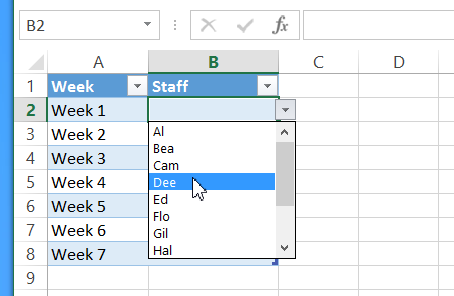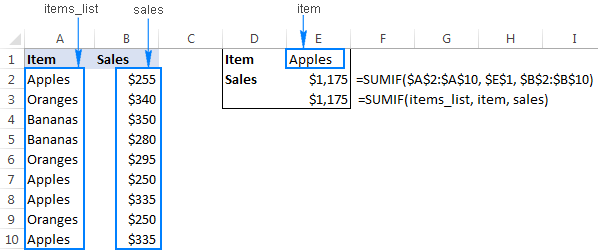I'm doing a fantasy football statistical sheet where I have a number of sheets by position (running back, wide receiver, tight end) and I don't want to list everybody out and link to that on the frozen header up top. I'd like to be able to use a drop-down list to select the player I'm looking for and then jump to that part of the sheet. How can I go about this in the most easy and streamlined way?
Example of how I'd like the process to go:
Note that I'm not well-versed in Excel, especially with anything complicated so there might need to be some handholding in terms of complicated steps if that is what it takes.
Thank you in advance!
Example of how I'd like the process to go:
- User wants to look up statistics for Cooper Kupp (wide receiver)
- User clicks on wide receiver tab
- User clicks on drop-down, scrolls for "Cooper Kupp"
- User selects "Cooper Kupp"
- User is then brought down the sheet to the matching Cooper Kupp section within the same sheet containing his statistics
- Repeat steps 1-5 for any other player they would like to find statistics for
Note that I'm not well-versed in Excel, especially with anything complicated so there might need to be some handholding in terms of complicated steps if that is what it takes.
Thank you in advance!