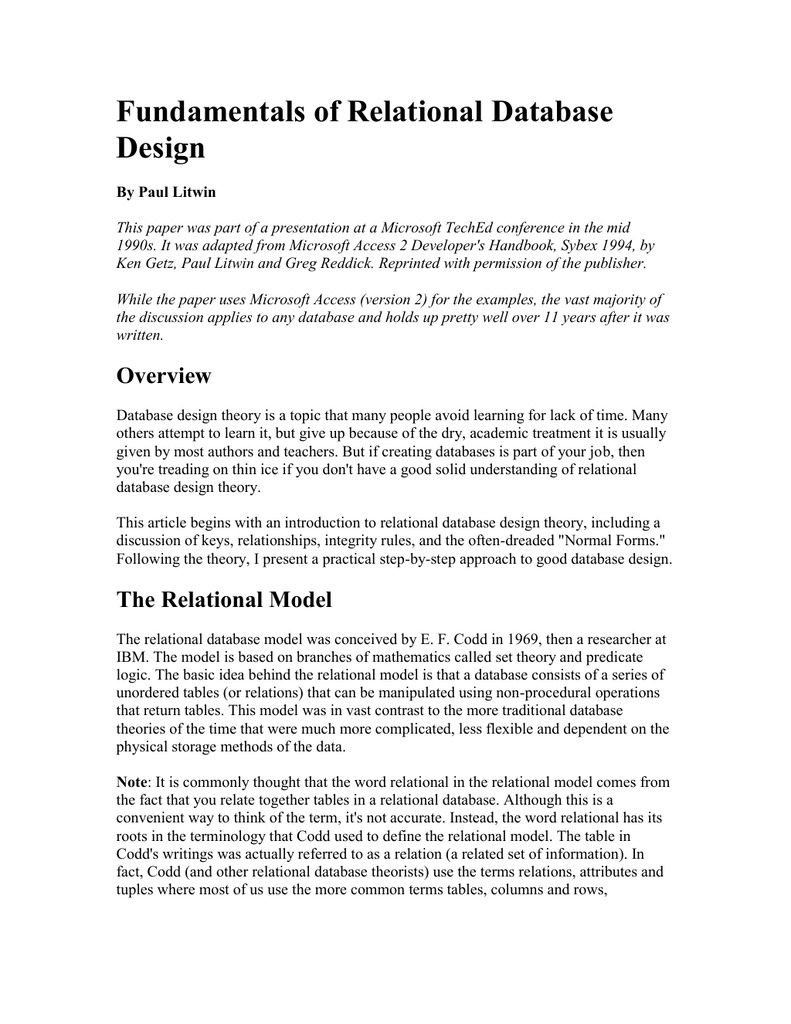tourless
Board Regular
- Joined
- Feb 8, 2007
- Messages
- 144
- Office Version
- 365
- Platform
- Windows
Hi Folks.
Please be gentle as I am not of the Access world. I'm working a linked DB in Access 2003 and I'm looking ot create a query with calculated columns as part of the result set. I can add my table and fields in Query View, and select simple critera such as a machine number, but I need to do a few more things.
1. Use 'today' as a date range. -I've tried the seeminlgy obvious =Today(), but apparently that is an undefined function in Access.
2. I have a time field that is stored in seconds that I need to be able to convert to a readable hh:mm time. -My thought was to create a new field in my query with something like this... [RealTime]=[Process!Time]/86400, but when I do that it prompts me to enter a value, not calculate when I'm looking for.
I know this is probably some basic access stuff but I have zero background and no time to search through idk how many google searchs to try and find my answers. So I come to you, the people in the know, to hopefully point me in the right direction. Any assistance is always greatly appreciated.
Please be gentle as I am not of the Access world. I'm working a linked DB in Access 2003 and I'm looking ot create a query with calculated columns as part of the result set. I can add my table and fields in Query View, and select simple critera such as a machine number, but I need to do a few more things.
1. Use 'today' as a date range. -I've tried the seeminlgy obvious =Today(), but apparently that is an undefined function in Access.
2. I have a time field that is stored in seconds that I need to be able to convert to a readable hh:mm time. -My thought was to create a new field in my query with something like this... [RealTime]=[Process!Time]/86400, but when I do that it prompts me to enter a value, not calculate when I'm looking for.
I know this is probably some basic access stuff but I have zero background and no time to search through idk how many google searchs to try and find my answers. So I come to you, the people in the know, to hopefully point me in the right direction. Any assistance is always greatly appreciated.