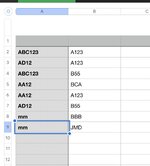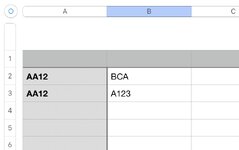Wisdomup
New Member
- Joined
- Aug 2, 2022
- Messages
- 1
- Office Version
- 365
- 2021
- 2019
- 2016
- 2013
- 2011
- Platform
- Windows
Dear All,
I am beginner of VBA, I wanna create a VBA that can remove deplicate rows if column A as duplicate and referring to Column B value.
For instance, pic. 1 is raw data, pic. 2 is the results that I wanted.
From pic.1 , there are 4 duplicate groups (ABC123, AD12, AA12, mm).
2 things I want to do is
#1, remove duplicate group if column B have “B55”
#2, remove duplicate group if Column B doesn’t contains “A123”
So
#1. ABC123 and AD12 will remove all due to one of them contain “B55”
#2. mm will remove all due to they doesn’t contains “A123”
Thanks all helper!!!!
I am beginner of VBA, I wanna create a VBA that can remove deplicate rows if column A as duplicate and referring to Column B value.
For instance, pic. 1 is raw data, pic. 2 is the results that I wanted.
From pic.1 , there are 4 duplicate groups (ABC123, AD12, AA12, mm).
2 things I want to do is
#1, remove duplicate group if column B have “B55”
#2, remove duplicate group if Column B doesn’t contains “A123”
So
#1. ABC123 and AD12 will remove all due to one of them contain “B55”
#2. mm will remove all due to they doesn’t contains “A123”
Thanks all helper!!!!