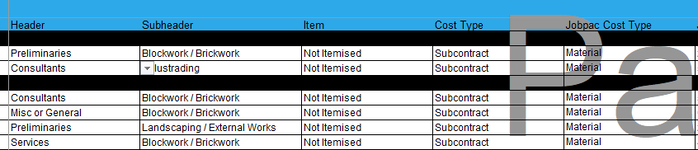juliecooper255
New Member
- Joined
- Apr 24, 2024
- Messages
- 15
- Office Version
- 365
- Platform
- Windows
Hi!
I followed the instraction in the thread below but unsuccessfully. I suspect it could be because my drop down are linear rather than column.

 www.mrexcel.com
www.mrexcel.com
Here is what I am trying to achieve:
Dropdown list in column D (all lines from D16) - When changed, reset all dropdowns in columns E,F,G,H to "Please Select"
Dropdown list in column E (all lines from E16) - When changed, reset all dropdowns in columns F,G,H to "Please Select"
Dropdown list in column F (all lines from F16)- When changed, reset all dropdowns in columns G,H to "Please Select"
Dropdown list in column G (all lines from G16)- When changed, reset all dropdowns in columns H to "Please Select"
I followed the instraction in the thread below but unsuccessfully. I suspect it could be because my drop down are linear rather than column.

Reset Cell Values Based on Change to Various Cells
Good evening. I have a challenging problem I was hoping to get help with. I have reviewed other posts and found a solution that allows for clearing a range of cells based on a change, but can't find a way to clear different ranges based on different cells changing. I have dependent drop-downs...
Here is what I am trying to achieve:
Dropdown list in column D (all lines from D16) - When changed, reset all dropdowns in columns E,F,G,H to "Please Select"
Dropdown list in column E (all lines from E16) - When changed, reset all dropdowns in columns F,G,H to "Please Select"
Dropdown list in column F (all lines from F16)- When changed, reset all dropdowns in columns G,H to "Please Select"
Dropdown list in column G (all lines from G16)- When changed, reset all dropdowns in columns H to "Please Select"