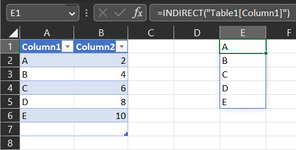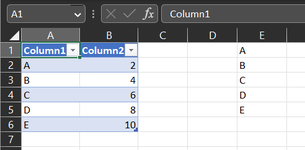I'm trying to link a cell in Sheet1 to a table in Sheet2.
So Basically formula in A2 is =Table1[Column1] and it "spills" however many rows there are in the table. This is perfect because it's a daily report and it will always be changing, this is what I want (to only return the amount of rows that are in the table).
The problem is once I save it and re-open the file, it turns into an array and changes the formula to include the original amount of rows for the table, ie (Sheet2!A2:A10). Sheet2 is also the name of the table.
So I figured I can use INDIRECT in the original formula, ie = INDIRECT(Table1[Column1]) but that just gives a #REF error.
What am I missing?
Thank you!
So Basically formula in A2 is =Table1[Column1] and it "spills" however many rows there are in the table. This is perfect because it's a daily report and it will always be changing, this is what I want (to only return the amount of rows that are in the table).
The problem is once I save it and re-open the file, it turns into an array and changes the formula to include the original amount of rows for the table, ie (Sheet2!A2:A10). Sheet2 is also the name of the table.
So I figured I can use INDIRECT in the original formula, ie = INDIRECT(Table1[Column1]) but that just gives a #REF error.
What am I missing?
Thank you!