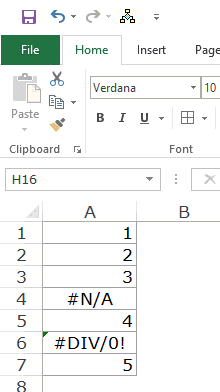Good afternoon
I try to know the best way to work when we have several files in Excel, some saved locally and another on Onedrive.
Many Macros that I create are repeated and located in each of the files, which makes it difficult when I update the Macros.
The "Personal Macro Workbook" will be the solution, but each PMW is located locally on the computer, which I don't have access to.
Another solution would be to create an Excel file on Onedrive, with all the Macros and each file accessed those Macros.
But my experience with Onedrive is horrible, because whenever I open the file in two different places, 90% of the time, errors appear in synchronization and creation of two separate files, which confuses many less experienced users.
In my experience, if the macro file is open and being used by many users, it will always be a source of problems.
Can someone more experienced in VBA give me some reliable ideas to overcome this problem?
Thank you for your help.
I try to know the best way to work when we have several files in Excel, some saved locally and another on Onedrive.
Many Macros that I create are repeated and located in each of the files, which makes it difficult when I update the Macros.
The "Personal Macro Workbook" will be the solution, but each PMW is located locally on the computer, which I don't have access to.
Another solution would be to create an Excel file on Onedrive, with all the Macros and each file accessed those Macros.
But my experience with Onedrive is horrible, because whenever I open the file in two different places, 90% of the time, errors appear in synchronization and creation of two separate files, which confuses many less experienced users.
In my experience, if the macro file is open and being used by many users, it will always be a source of problems.
Can someone more experienced in VBA give me some reliable ideas to overcome this problem?
Thank you for your help.