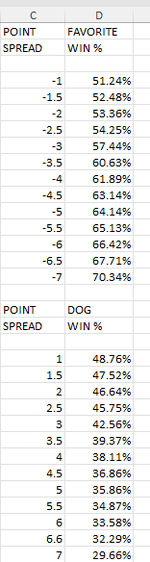I have created a column that contains point spreads and another column that contains the win probability associated with that point spread (see screen shot). What I would like to be able to is to insert a point spread anywhere in the worksheet and then have the win% automatically appear in the next cell over (to the right). For example, if I insert -6 in cell A1 (whether manually or by formula), 66.42% will automatically come up in cell B1.
Thank you,
Pez
Thank you,
Pez