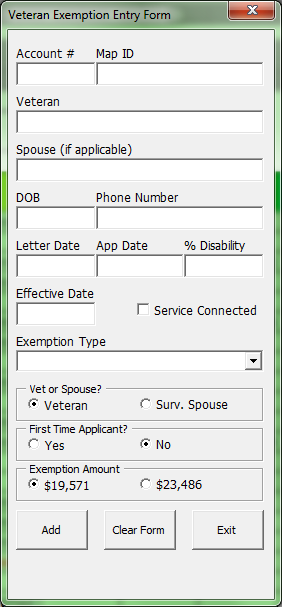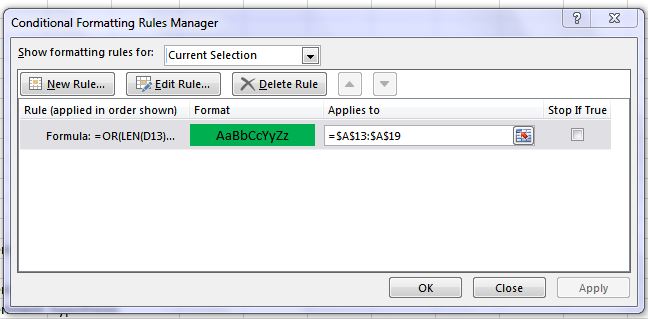DRSteele
Well-known Member
- Joined
- Mar 31, 2015
- Messages
- 2,640
- Office Version
- 365
- Platform
- Windows
How do I post a screenshot of the dialogue boxes? It's tiring and error-prone to describe the settings in a dialogue box like the one for Conditional Formatting. A picture would say a thousand words!