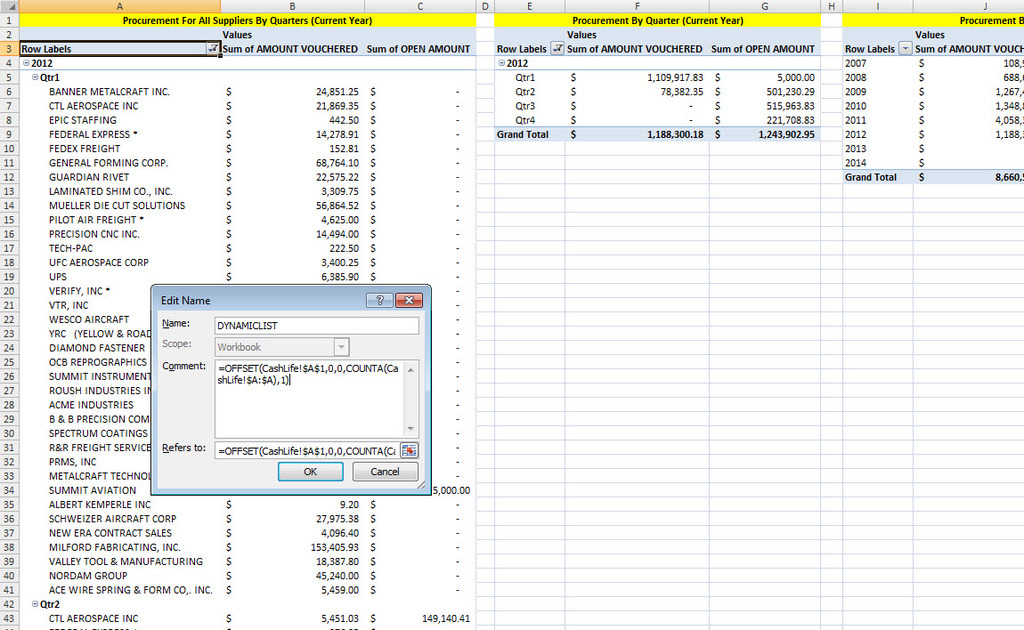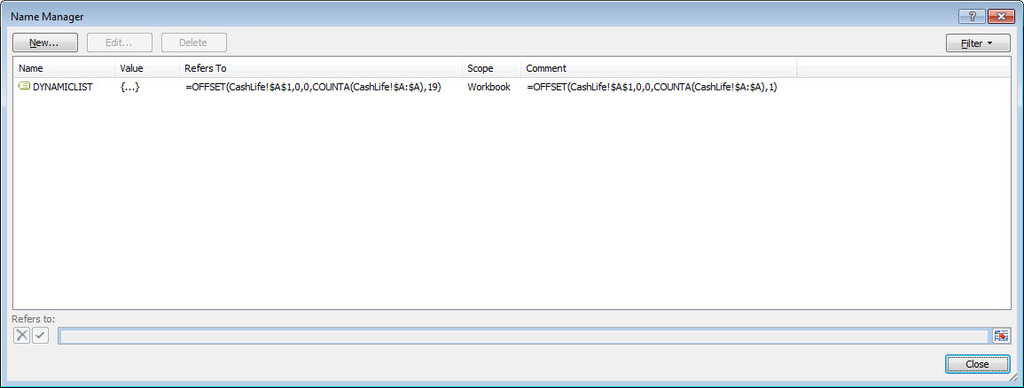dmxcasper2
Board Regular
- Joined
- Mar 21, 2012
- Messages
- 65
Error Message after Pivot refresh:
“The PivotTable field name is not valid. To create a PivotTable report, you must use data that is organized as a list with labeled columns. If you are changing the name of a PivotTable field, you must type a new name for the field.”
Solution I Found that did not work:
This error message usually appears because one or more of the heading cells in the source data is blank. To create a pivot table, you need a heading for each column. To find the problem, try these steps:
I checked these steps and yet nothing seemed to help, so below are the screen shots of my headers and my source data designation.
I am using Excel 2007
Please see below for the structure of the document in question.

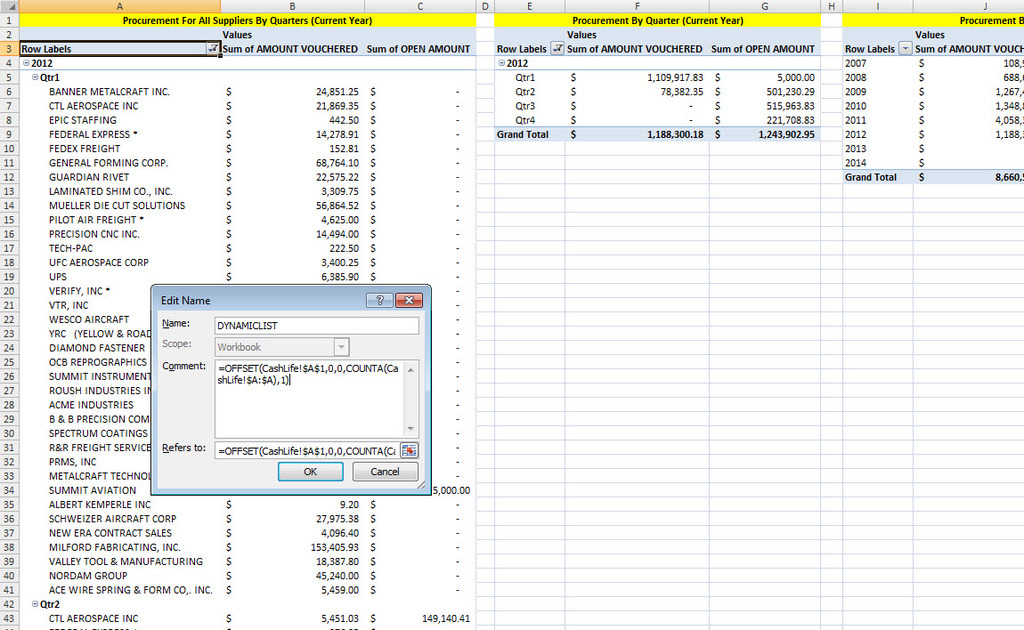
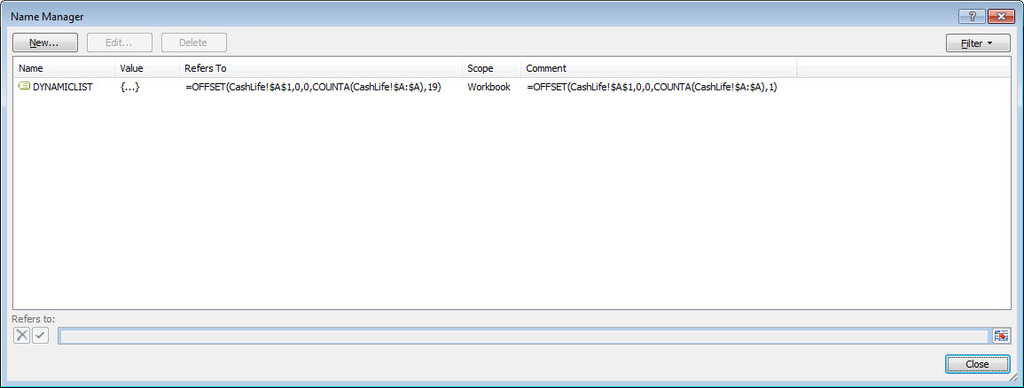
“The PivotTable field name is not valid. To create a PivotTable report, you must use data that is organized as a list with labeled columns. If you are changing the name of a PivotTable field, you must type a new name for the field.”
Solution I Found that did not work:
This error message usually appears because one or more of the heading cells in the source data is blank. To create a pivot table, you need a heading for each column. To find the problem, try these steps:
- In the Create PivotTable dialog box, check the Table/Range selection to make sure you haven’t selected blank columns beside the data table.
- Check for hidden columns in the source data range, and add headings if they’re missing.
- If there are any merged cells in the heading row, unmerge them, and add a heading in each separate cell.
- Select each heading cell and check its contents in the formula bar; text from one heading may overlap a blank cell beside it. In this example, the Product Name heading overlapped the empty heading cell beside it.
I checked these steps and yet nothing seemed to help, so below are the screen shots of my headers and my source data designation.
I am using Excel 2007
Please see below for the structure of the document in question.