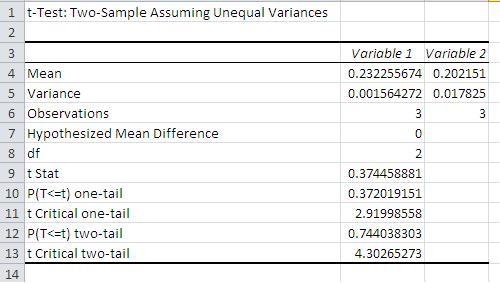Hi all - I'm putting together some data for a coworker of mine based on "Minutes to Customer" and "Number of Customers" for the month.
I've graphed the data to show Sun-Sat and the graph is based on "minutes to customer" and then at the top of each bar I have the number of customers that person dealt with that day.
I'd like to do some comparisons of prior month to current month to see if efficiency improved/decreased.
I thought the best way to do that was taking the average number of minutes for the month and dividing that by the total number of customers to give me a percentage - and then comparing that percentage to the prior month. I was talking with another co-worker and they suggested using Statistical Significance. I have to be honest - it's been ages since I took Statistics and a couple google searches didn't overturn anything useful. I'm hoping someone here has some experience with this or can make another suggestion.
Thanks for your time.
I've graphed the data to show Sun-Sat and the graph is based on "minutes to customer" and then at the top of each bar I have the number of customers that person dealt with that day.
I'd like to do some comparisons of prior month to current month to see if efficiency improved/decreased.
I thought the best way to do that was taking the average number of minutes for the month and dividing that by the total number of customers to give me a percentage - and then comparing that percentage to the prior month. I was talking with another co-worker and they suggested using Statistical Significance. I have to be honest - it's been ages since I took Statistics and a couple google searches didn't overturn anything useful. I'm hoping someone here has some experience with this or can make another suggestion.
Thanks for your time.