I am trying to capture the working time between a 'Start time' and 'Registering time.' By working time I mean that I want to exclude any breaks, as well as hours not worked if it carried over several days. Our employees typical work day is from 8am to 5pm with a hour long lunch break from 12pm-1pm.
In the example below, rows 2 and 3 go through the employees lunch hour (12pm-1pm) so I would like to subtract that from the duration to get the actual working time.
Row 4 doesn't carry through the lunch hour so the formula would have to stay consistent if it doesn't go through non-working time hours.
Going down to row 6, the employees job carried over to the next day so I would want to subtract the hours from 5pm-8am.
Is there a formula that can work for all occasions so I don't have to make one for each scenario?
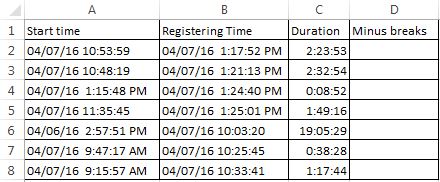
Thanks in advance for the help!
In the example below, rows 2 and 3 go through the employees lunch hour (12pm-1pm) so I would like to subtract that from the duration to get the actual working time.
Row 4 doesn't carry through the lunch hour so the formula would have to stay consistent if it doesn't go through non-working time hours.
Going down to row 6, the employees job carried over to the next day so I would want to subtract the hours from 5pm-8am.
Is there a formula that can work for all occasions so I don't have to make one for each scenario?
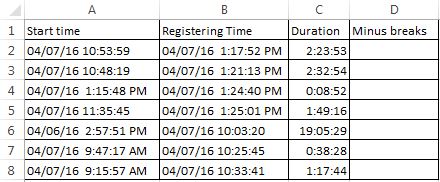
Thanks in advance for the help!





