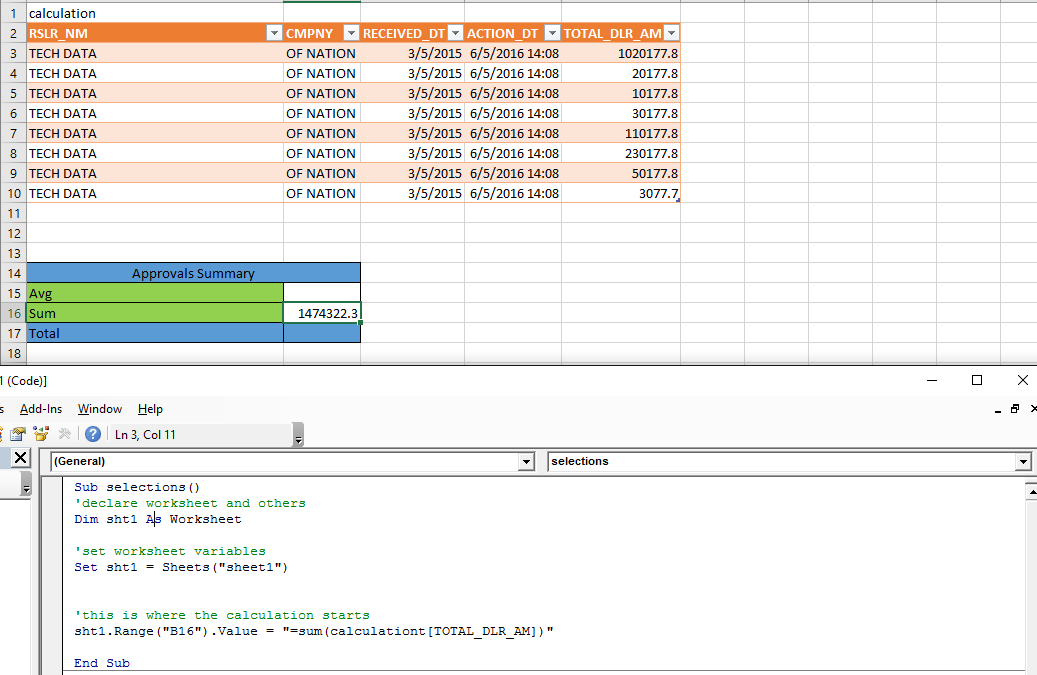Hello,
I am creating a macro that would calculate the sum from the column(TOTAL_DLR_AM) of the table(calculation) and paste the calculated sum in the next table(Approvals Summary) in the column(Sum).
However i try but i am only able to calculate the sum but not able to paste the calculated sum in the column(Sum).
I am not using the range select because the data in the table (calculation) will very.
Below is the code:
Sub Macro()
Windows("techdata.xlsm").Activate
Sheet1.Activate
ActiveCell.FormulaR1C1 = "Sum"
ActiveCell.Offset(0, 1).Select
myrow = Range("E6666").End(xlUp).Row
ActiveCell.Offset(0, 4).Formula = "=SUM(E3:E" & myrow & ")"
Sheet1.Columns().AutoFit
End Sub
I am not getting any errors when running the macro but it doesn't paste the calculated sum in the column (Sum).
Looking forward for your answer and Thanks for your help in advance!
I am creating a macro that would calculate the sum from the column(TOTAL_DLR_AM) of the table(calculation) and paste the calculated sum in the next table(Approvals Summary) in the column(Sum).
However i try but i am only able to calculate the sum but not able to paste the calculated sum in the column(Sum).
I am not using the range select because the data in the table (calculation) will very.
Below is the code:
Sub Macro()
Windows("techdata.xlsm").Activate
Sheet1.Activate
ActiveCell.FormulaR1C1 = "Sum"
ActiveCell.Offset(0, 1).Select
myrow = Range("E6666").End(xlUp).Row
ActiveCell.Offset(0, 4).Formula = "=SUM(E3:E" & myrow & ")"
Sheet1.Columns().AutoFit
End Sub
I am not getting any errors when running the macro but it doesn't paste the calculated sum in the column (Sum).
Looking forward for your answer and Thanks for your help in advance!