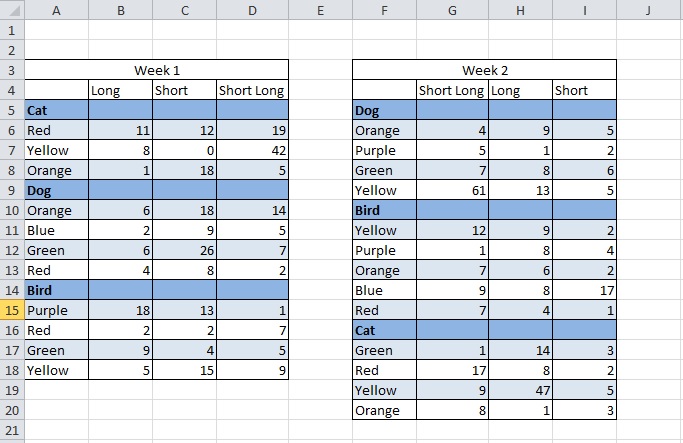I'm using Excel 2010, and am trying to work with imported sheets with a few thousand rows that don't have a set structure of row orders, but do have set columns and groupings. So I'm trying to create a formula that will be able to find contained text within a range, and find another cell correlative to the position of the found range cell as a result.
So for example, search for if a cell contains the phrase "Class 2957b" in range x, and if that word is found in cell N137, then go down 2 rows, and over 3 columns to q139 for the result. Essentially, if range contains text in cell x, then cell y with a position relative to cell x equals cell z.
I'm not sure where to really go with this in order to return a related cell result. Any ideas?
So for example, search for if a cell contains the phrase "Class 2957b" in range x, and if that word is found in cell N137, then go down 2 rows, and over 3 columns to q139 for the result. Essentially, if range contains text in cell x, then cell y with a position relative to cell x equals cell z.
I'm not sure where to really go with this in order to return a related cell result. Any ideas?