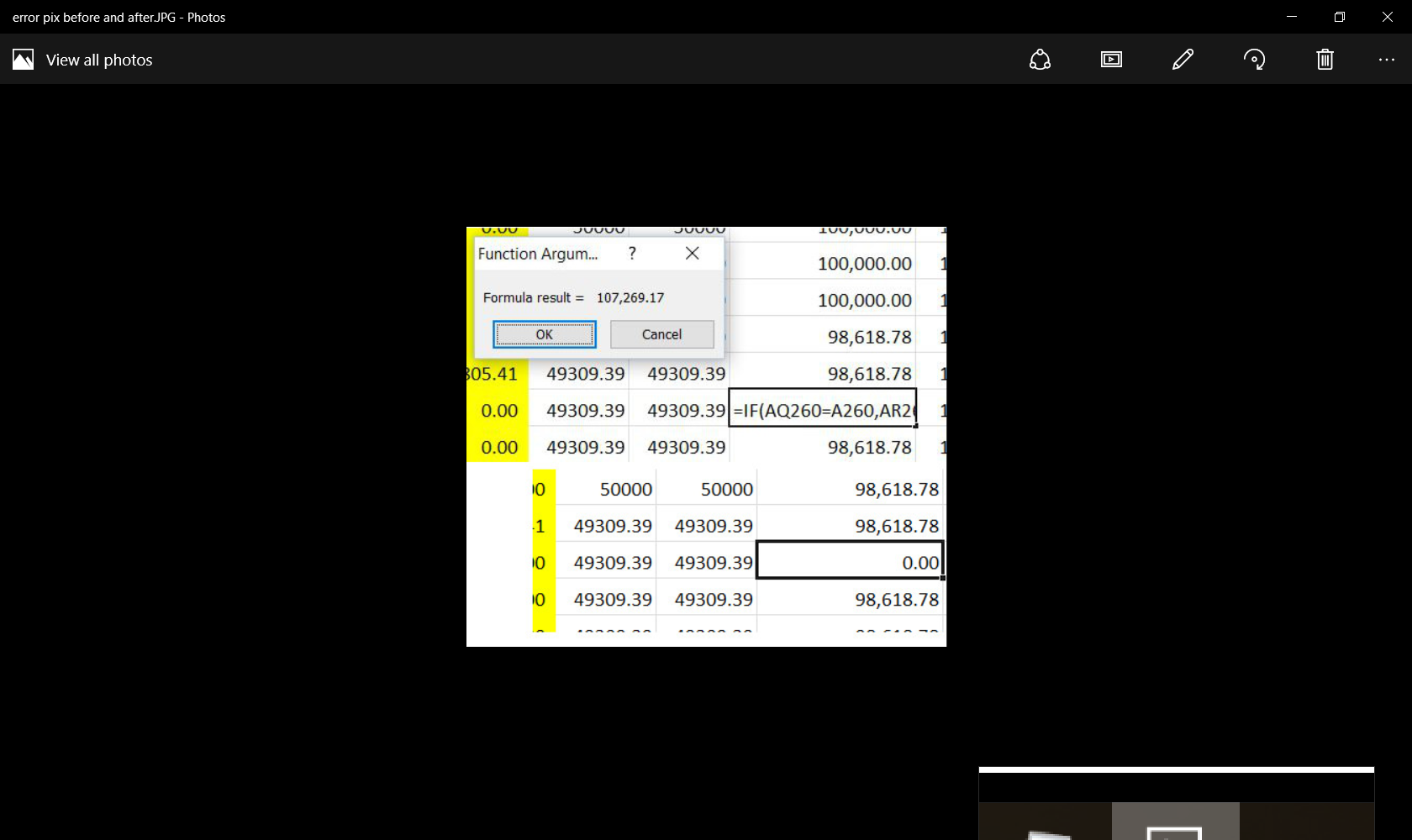-
If you would like to post, please check out the MrExcel Message Board FAQ and register here. If you forgot your password, you can reset your password.
You are using an out of date browser. It may not display this or other websites correctly.
You should upgrade or use an alternative browser.
You should upgrade or use an alternative browser.
data saving as zero
- Thread starter jalea148
- Start date
Excel Facts
What did Pito Salas invent?
Pito Salas, working for Lotus, popularized what would become to be pivot tables. It was released as Lotus Improv in 1989.
energman58
Well-known Member
- Joined
- Oct 25, 2010
- Messages
- 553
Cant see your formula but my best guess is that the value the formula returns (ie the cell it refers to) is formatted as text and not as a number and the result cell is formatted as a number. In this case the formula may well evaluate to something that looks like a number but it appears in your sheet as text.
HTH
HTH
Upvote
0
Here's a snippit.Cant see your formula but my best guess is that the value the formula returns (ie the cell it refers to) is formatted as text and not as a number and the result cell is formatted as a number. In this case the formula may well evaluate to something that looks like a number but it appears in your sheet as text.
HTH
A260 = 1/14/13; the if statement evaluates to 8650.39.
Upvote
0
Problem is much easier to demonstrate. If a number is typed into a cell it's OK. However, any function defining the cell results in zero. For example, if B12 is 1234.5 and C12 is = B12 the result in C12 is 0. Note, the file is saved xlsm.
Last edited:
Upvote
0
Problem is much easier to demonstrate. If a number is typed into a cell it's OK. However, any function defining the cell results in zero. For example, if B12 is 1234.5 and C12 is = B12 the result in C12 is 0. Note, the file is saved xlsm.
problem solved after iterative calculation OK'd in Options > Formulas
Upvote
0
Similar threads
- Replies
- 3
- Views
- 413
- Solved
- Replies
- 4
- Views
- 327
- Solved
- Replies
- 6
- Views
- 722