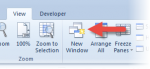DocAElstein
Banned user
- Joined
- May 24, 2014
- Messages
- 1,336
'
'‚. Hello Leute. … ---o00o---`(_)`---o00o---
'‚.
'‚. Ich bin eine Neuling zu Excel VBA und versuche die Theorie etwas besser zu verstehe.
'‚.
'‚. Ich wollte an einfach Direkt Methode um die Werte aus einer Cell in eine
'‚ Excel Mappe (Mappe2) zu kopieren in eine andere Excel Mappe (Mappe 1).
'‚ Ich wollte die Code selber schreiben durch eine verstand von VBA,
'‚ statt einfach beim benutzen Makro aufzeichnen
'‚ .
'‚. Das ist (soll) ja etwas einfach und ich hab es geschafft.
'‚ Allerdings ich verstehe nicht warum manche Methode die ich probiere nicht funktioniere.
'‚ Es liegt wahrscheinlisch in die Objekt/Klasse/Orientiren Konzept das ich noch nicht ganz verstehe.
'‚ . (Oder ist es so dass man kann nur eine Value geben oder nehmen von eine Mappe
'‚ das nicht aktivieret ist, mit die Windows .Aktive cell Methode? -
'‚ Man kann also nicht angreifen an cells wenn eine Mappe nicht Aktivieret ist?)
'.
'. Eventuelle kann eine Profi mir Hilfen:-
'.
''. Die folgenden 4 Codes sind eine versuche an an einfach direkt Methode.
''. Allerdings nur die vierte scheint bei mir zu funktionieren!
''.
''‚…………… ……….---o00o---`(_)`---o00o---
''.------ 1'.
Sub WorkbooksCellsMethodDirekt()
Excel.Application.Workbooks("Mappe1.xlsm").Application.Cells(1, 1).Range("a1").Value _
= Excel.Application.Workbooks("Mappe2.xlsm").Application.Cells(1, 2).Range("a1").Value
End Sub
'.
'. -------------- 2
'.
Sub WorkbooksActiveCellMethodDirekt()
Excel.Application.Workbooks("Mappe1.xlsm").Application.ActiveCell.Range("a1").Value _
= Excel.Application.Workbooks("Mappe2.xlsm").Application.ActiveCell.Range("a1").Value
End Sub
'.
'. ------------------------ 3
'.
Sub WindowsCellsMethodDirekt()
Excel.Application.Windows("Mappe1.xlsm").Application.Cells(1, 1).Range("a1").Value _
= Excel.Application.Windows("Mappe2.xlsm").Application.Cells(1, 2).Range("a1").Value
End Sub
'.
'. --------------------------------------- 4
'.
Sub WindowsActiveCellMethodDirekt()
Excel.Application.Windows("Mappe1.xlsm").Activate
Excel.Application.Windows("Mappe1.xlsm").ActiveCell.Range("a1").Value _
= Excel.Application.Windows("Mappe2.xlsm").ActiveCell.Range("a1").Value
End Sub
'.
'. ----------------------------------------
'.
'. Es sieht also als ob nur die Windows "Objekt" hat eine extra Activecell
'. statt nur Application.Activecell zu verfugen. Irgendwie macht das die unterscheid!!!.
'.
' (Bzw. Workbooks hat .Application.Cells und .Application.ActiveCell.
'. Windows hat auch dieses .Application.Cells und .Application.ActiveCell,
'. allerdings Windows hat an extra .ActiveCell das Workbooks nicht hat!?!?)
'.
'. Kann jemand erkläre das mir!!?!
'.
'Danke, Alan Elston.
'. Hof,Bayern den 22.05.2014
'. Email DocAElstein@t-online.de
'.............
'.
'. P.s. Eine mehr komplizieret Methode mit eine zwischen Lager funktionieret bei
'. jede 4 Methode. Bzw. Die folgenden 4 Codes funktionieren alles Einbahn frei!!
'.
'.----------- ---o00o---`(_)`---o00o---
Sub WorkbooksCellsMethodMitZwischenLager()
Dim ZwischenLager As Double
Excel.Application.Workbooks("Mappe2.xlsm").Activate
Let ZwischenLager _
= Excel.Application.Workbooks("Mappe2.xlsm").Application.Cells(1, 2).Range("a1").Value
Excel.Application.Workbooks("Mappe1.xlsm").Activate
Excel.Application.Workbooks("Mappe1.xlsm").Application.Cells(1, 1).Range("a1").Value _
= ZwischenLager
End Sub
'.
'. -------------------------------------------
'.
Sub WorkbooksActiveCellMethodMitZwischenLager()
Dim ZwischenLager As Double
Excel.Application.Workbooks("Mappe2.xlsm").Activate
Let ZwischenLager _
= Excel.Application.Workbooks("Mappe2.xlsm").Application.ActiveCell.Range("a1").Value
Excel.Application.Workbooks("Mappe1.xlsm").Activate
Excel.Application.Workbooks("Mappe1.xlsm").Application.ActiveCell.Range("a1").Value _
= ZwischenLager
End Sub
'.
'. ----------------------------------------
'.
Sub WindowsCellsMethodMitZwischenLager()
Dim ZwischenLager As Double
Excel.Application.Windows("Mappe2.xlsm").Activate
Let ZwischenLager _
= Excel.Application.Windows("Mappe2.xlsm").Application.Cells(1, 2).Range("a1").Value
Excel.Application.Windows("Mappe1.xlsm").Activate
Excel.Application.Windows("Mappe1.xlsm").Application.Cells(1, 1).Range("a1").Value _
= ZwischenLager
End Sub
'.
'. -------------------------------------------
'.
Sub WindowsActiveCellMethodMitZwischenLager()
Dim ZwischenLager As Double
Excel.Application.Windows("Mappe2.xlsm").Activate
Let ZwischenLager _
= Excel.Application.Windows("Mappe2.xlsm").Application.ActiveCell.Range("a1").Value
Excel.Application.Windows("Mappe1.xlsm").Activate
Excel.Application.Windows("Mappe1.xlsm").Application.ActiveCell.Range("a1").Value _
= ZwischenLager
End Sub
'. -------------------------------------------------
'
'‚. Hello Leute. … ---o00o---`(_)`---o00o---
'‚.
'‚. Ich bin eine Neuling zu Excel VBA und versuche die Theorie etwas besser zu verstehe.
'‚.
'‚. Ich wollte an einfach Direkt Methode um die Werte aus einer Cell in eine
'‚ Excel Mappe (Mappe2) zu kopieren in eine andere Excel Mappe (Mappe 1).
'‚ Ich wollte die Code selber schreiben durch eine verstand von VBA,
'‚ statt einfach beim benutzen Makro aufzeichnen
'‚ .
'‚. Das ist (soll) ja etwas einfach und ich hab es geschafft.
'‚ Allerdings ich verstehe nicht warum manche Methode die ich probiere nicht funktioniere.
'‚ Es liegt wahrscheinlisch in die Objekt/Klasse/Orientiren Konzept das ich noch nicht ganz verstehe.
'‚ . (Oder ist es so dass man kann nur eine Value geben oder nehmen von eine Mappe
'‚ das nicht aktivieret ist, mit die Windows .Aktive cell Methode? -
'‚ Man kann also nicht angreifen an cells wenn eine Mappe nicht Aktivieret ist?)
'.
'. Eventuelle kann eine Profi mir Hilfen:-
'.
''. Die folgenden 4 Codes sind eine versuche an an einfach direkt Methode.
''. Allerdings nur die vierte scheint bei mir zu funktionieren!
''.
''‚…………… ……….---o00o---`(_)`---o00o---
''.------ 1'.
Sub WorkbooksCellsMethodDirekt()
Excel.Application.Workbooks("Mappe1.xlsm").Application.Cells(1, 1).Range("a1").Value _
= Excel.Application.Workbooks("Mappe2.xlsm").Application.Cells(1, 2).Range("a1").Value
End Sub
'.
'. -------------- 2
'.
Sub WorkbooksActiveCellMethodDirekt()
Excel.Application.Workbooks("Mappe1.xlsm").Application.ActiveCell.Range("a1").Value _
= Excel.Application.Workbooks("Mappe2.xlsm").Application.ActiveCell.Range("a1").Value
End Sub
'.
'. ------------------------ 3
'.
Sub WindowsCellsMethodDirekt()
Excel.Application.Windows("Mappe1.xlsm").Application.Cells(1, 1).Range("a1").Value _
= Excel.Application.Windows("Mappe2.xlsm").Application.Cells(1, 2).Range("a1").Value
End Sub
'.
'. --------------------------------------- 4
'.
Sub WindowsActiveCellMethodDirekt()
Excel.Application.Windows("Mappe1.xlsm").Activate
Excel.Application.Windows("Mappe1.xlsm").ActiveCell.Range("a1").Value _
= Excel.Application.Windows("Mappe2.xlsm").ActiveCell.Range("a1").Value
End Sub
'.
'. ----------------------------------------
'.
'. Es sieht also als ob nur die Windows "Objekt" hat eine extra Activecell
'. statt nur Application.Activecell zu verfugen. Irgendwie macht das die unterscheid!!!.
'.
' (Bzw. Workbooks hat .Application.Cells und .Application.ActiveCell.
'. Windows hat auch dieses .Application.Cells und .Application.ActiveCell,
'. allerdings Windows hat an extra .ActiveCell das Workbooks nicht hat!?!?)
'.
'. Kann jemand erkläre das mir!!?!
'.
'Danke, Alan Elston.
'. Hof,Bayern den 22.05.2014
'. Email DocAElstein@t-online.de
'.............
'.
'. P.s. Eine mehr komplizieret Methode mit eine zwischen Lager funktionieret bei
'. jede 4 Methode. Bzw. Die folgenden 4 Codes funktionieren alles Einbahn frei!!
'.
'.----------- ---o00o---`(_)`---o00o---
Sub WorkbooksCellsMethodMitZwischenLager()
Dim ZwischenLager As Double
Excel.Application.Workbooks("Mappe2.xlsm").Activate
Let ZwischenLager _
= Excel.Application.Workbooks("Mappe2.xlsm").Application.Cells(1, 2).Range("a1").Value
Excel.Application.Workbooks("Mappe1.xlsm").Activate
Excel.Application.Workbooks("Mappe1.xlsm").Application.Cells(1, 1).Range("a1").Value _
= ZwischenLager
End Sub
'.
'. -------------------------------------------
'.
Sub WorkbooksActiveCellMethodMitZwischenLager()
Dim ZwischenLager As Double
Excel.Application.Workbooks("Mappe2.xlsm").Activate
Let ZwischenLager _
= Excel.Application.Workbooks("Mappe2.xlsm").Application.ActiveCell.Range("a1").Value
Excel.Application.Workbooks("Mappe1.xlsm").Activate
Excel.Application.Workbooks("Mappe1.xlsm").Application.ActiveCell.Range("a1").Value _
= ZwischenLager
End Sub
'.
'. ----------------------------------------
'.
Sub WindowsCellsMethodMitZwischenLager()
Dim ZwischenLager As Double
Excel.Application.Windows("Mappe2.xlsm").Activate
Let ZwischenLager _
= Excel.Application.Windows("Mappe2.xlsm").Application.Cells(1, 2).Range("a1").Value
Excel.Application.Windows("Mappe1.xlsm").Activate
Excel.Application.Windows("Mappe1.xlsm").Application.Cells(1, 1).Range("a1").Value _
= ZwischenLager
End Sub
'.
'. -------------------------------------------
'.
Sub WindowsActiveCellMethodMitZwischenLager()
Dim ZwischenLager As Double
Excel.Application.Windows("Mappe2.xlsm").Activate
Let ZwischenLager _
= Excel.Application.Windows("Mappe2.xlsm").Application.ActiveCell.Range("a1").Value
Excel.Application.Windows("Mappe1.xlsm").Activate
Excel.Application.Windows("Mappe1.xlsm").Application.ActiveCell.Range("a1").Value _
= ZwischenLager
End Sub
'. -------------------------------------------------
'