Can you please help me about this one...
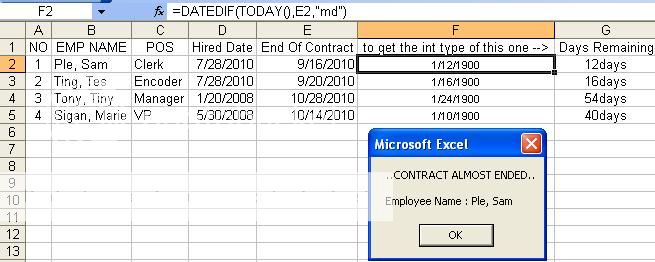
I need to get two or more information depends on their end date because we know that there's a HUGE possibility that there are employees with same end of contract
someone, anyone please help me about this please....,
MsgBox should contain Emp Name, Position, End date, and Days Left
My problem is i don't know how to get the data's of the employee which end of contract date is less than or equal to 14 and I only get 1 Emp with this code.
This is my current code that only get 1 data:
Sub WorkSheet_Calculate()
If Range("F2") <= 14 Then
MsgBox "..CONTRACT ALMOST ENDED.." & vbLf & vbLf & _
"Employee Name : " & Range("B2")
ElseIf balance > 0 Then
MsgBox "No Renewal for today"
End If
End Sub
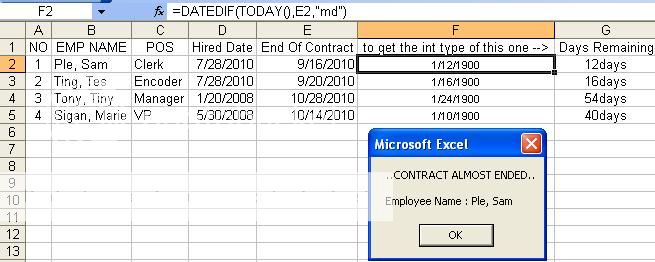
I need to get two or more information depends on their end date because we know that there's a HUGE possibility that there are employees with same end of contract
someone, anyone please help me about this please....,
MsgBox should contain Emp Name, Position, End date, and Days Left
My problem is i don't know how to get the data's of the employee which end of contract date is less than or equal to 14 and I only get 1 Emp with this code.
This is my current code that only get 1 data:
Sub WorkSheet_Calculate()
If Range("F2") <= 14 Then
MsgBox "..CONTRACT ALMOST ENDED.." & vbLf & vbLf & _
"Employee Name : " & Range("B2")
ElseIf balance > 0 Then
MsgBox "No Renewal for today"
End If
End Sub
Last edited:





