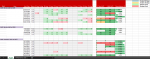techwalker
New Member
- Joined
- Aug 18, 2020
- Messages
- 2
- Office Version
- 365
- 2016
- Platform
- Windows
- Mobile
- Web
Hello!
I have a worksheet with teammate information. This sheet tracks daily performance followed by a 5 Day Average, 4 Week Average and an Direct/Indirect Percentage on job functions. Currently, I have built a formula to pull data from a separate tab (data from a report) that I paste in each day. This formula is copied across all employees for each day of the month. I un-hide yesterdays date, hide the rest of the month, then copy and paste that new data as values so it doesn't change when the next days data is pasted in. Doing so isn't an issue but I'm wondering if there is an easier way to do this?
What I would like to accomplish is this...to paste data in the "Performance Data" tab and have that automatically create a new column on the "Aug20" tab (in this case, it would create a new column for 20-Aug. It would also need to set the previous tab as "values" while transferring the formula over to the next column. Is this possible? or at least something similar I can modify?
Thank you for any/all help!
I have a worksheet with teammate information. This sheet tracks daily performance followed by a 5 Day Average, 4 Week Average and an Direct/Indirect Percentage on job functions. Currently, I have built a formula to pull data from a separate tab (data from a report) that I paste in each day. This formula is copied across all employees for each day of the month. I un-hide yesterdays date, hide the rest of the month, then copy and paste that new data as values so it doesn't change when the next days data is pasted in. Doing so isn't an issue but I'm wondering if there is an easier way to do this?
What I would like to accomplish is this...to paste data in the "Performance Data" tab and have that automatically create a new column on the "Aug20" tab (in this case, it would create a new column for 20-Aug. It would also need to set the previous tab as "values" while transferring the formula over to the next column. Is this possible? or at least something similar I can modify?
Thank you for any/all help!