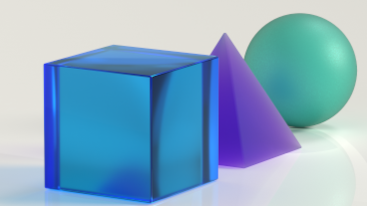Hi,
In my sheet I have in column R2:R500 different amounts to be paid based on a certain date(s) in column D2:D500.
These date(s) passed, column O2:O500 will show a higher amount (original amount with penalty) an I want those cells blinking and not the ones where amount is equal.
I am totally aware that blinking cells are not good for anyone with photo-sensitive epilepsy, which doesn't apply to me and the workbook is for my eyes only and will not be shared.
Many thanks in advance for your help.
Best regards
AK
In my sheet I have in column R2:R500 different amounts to be paid based on a certain date(s) in column D2:D500.
These date(s) passed, column O2:O500 will show a higher amount (original amount with penalty) an I want those cells blinking and not the ones where amount is equal.
I am totally aware that blinking cells are not good for anyone with photo-sensitive epilepsy, which doesn't apply to me and the workbook is for my eyes only and will not be shared.
Many thanks in advance for your help.
Best regards
AK