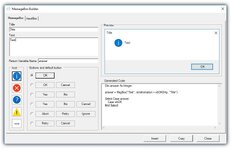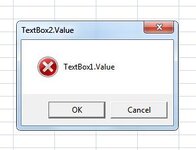ipbr21054
Well-known Member
- Joined
- Nov 16, 2010
- Messages
- 5,226
- Office Version
- 2007
- Platform
- Windows
Hi,
Photo supplied for an example of what im going to try & make as im having plenty of issues remembering the correct syntax for the MsgBox
My plan is to Write in a Texbox the Title, Textbox for the message & click an image for the Yes / No options.
As this is being created im looking to have the syntax appear in a Listbox etc of whioch clicking a button will copy the line of code so i can apply straight into my worksheet.
Yes it might be easier for some people to just learn the correct process & not do what ive mentioned but my learning issues are different everyday & more often than not im forgetting things.
Is it possibel with some help from this group to do my tool.
Thanks
Photo supplied for an example of what im going to try & make as im having plenty of issues remembering the correct syntax for the MsgBox
My plan is to Write in a Texbox the Title, Textbox for the message & click an image for the Yes / No options.
As this is being created im looking to have the syntax appear in a Listbox etc of whioch clicking a button will copy the line of code so i can apply straight into my worksheet.
Yes it might be easier for some people to just learn the correct process & not do what ive mentioned but my learning issues are different everyday & more often than not im forgetting things.
Is it possibel with some help from this group to do my tool.
Thanks