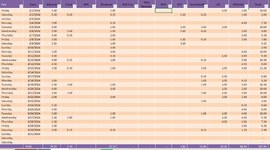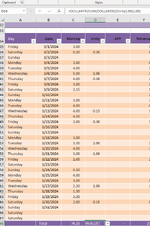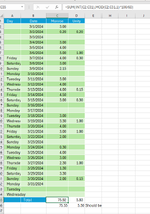eobrien
New Member
- Joined
- Apr 29, 2017
- Messages
- 27
- Office Version
- 365
- Platform
- Windows
Good Morning,
I want to just put in actual hours worked by site. So, if 5 and a half hours worked at one location 5.30 would be put in. If 5 hours and 15 minutes were worked somewhere 5.15 would be put under that site. I have tried different formatting to give me a sum/result that will compute to regular hours/minutes, but doesn't work. Actually, results don't give enough hours/minutes worked. For example at one site where 2 hours and 90 minutes + 5 hours and 10 minutes is resulting in 8 hours versus 8 hours and 40 minutes. I get it, that it's just putting minutes into whole numbers. I am sure this is an easy fix with formatting, but not coming up with it. Any assistance is appreciated. Thank you. E
I want to just put in actual hours worked by site. So, if 5 and a half hours worked at one location 5.30 would be put in. If 5 hours and 15 minutes were worked somewhere 5.15 would be put under that site. I have tried different formatting to give me a sum/result that will compute to regular hours/minutes, but doesn't work. Actually, results don't give enough hours/minutes worked. For example at one site where 2 hours and 90 minutes + 5 hours and 10 minutes is resulting in 8 hours versus 8 hours and 40 minutes. I get it, that it's just putting minutes into whole numbers. I am sure this is an easy fix with formatting, but not coming up with it. Any assistance is appreciated. Thank you. E