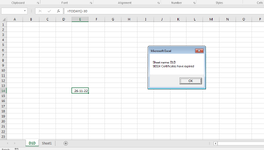Hi ,
Surely there must be a thread for my query , but cannot seem to find it .Appreciate your help.
I have a worksheet with 4 sheets named "D1D","D2D","D3D","Misc" . I need to write a VBA to check all the 4 sheets for expiry date ( today()-30) in column E ( range E 7:E135) and then pop message should state Certificates have expired. The pop up box/check should be done when I open the workbook.
Appreciate your help.
Thanks in advance
Surely there must be a thread for my query , but cannot seem to find it .Appreciate your help.
I have a worksheet with 4 sheets named "D1D","D2D","D3D","Misc" . I need to write a VBA to check all the 4 sheets for expiry date ( today()-30) in column E ( range E 7:E135) and then pop message should state Certificates have expired. The pop up box/check should be done when I open the workbook.
Appreciate your help.
Thanks in advance