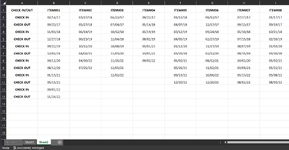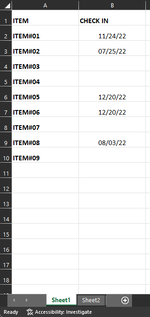washhousescott
New Member
- Joined
- Feb 25, 2023
- Messages
- 5
- Office Version
- 365
- Platform
- Windows
I am trying to format a formula that will search for the last value in a column, then check to see if the corresponding value in a different column of the same row matches a given parameter. If it does, then I want to display the last value from the column, if it does not then I want it to show nothing. For example:
Sheet 1 has a list of Items from different sheets in the same workbook, Sheet 2 displays these items across columns and each item has Check In/Out dates. I want a formula on Sheet1 for each item that will perform the above action for each item on Sheet2. I have used various bots and have come close. The following formula, =INDEX('Sheet2'!B:B,COUNTA('Sheet2'!B:B)) , will always return the last value in the column but does not check for the "Date In" parameter. This formula, =IF(INDEX('Sheet2'!A:A,MATCH("Date In",'Sheet2'!A:A,0))="Date In",INDEX('Sheet2-GC'!B:B,MATCH("Date In",'Sheet2'!A:A,0)),"") checks for the "Date In" value first so will always return the first Check In date, not the latest.
The first attached image is an example of Sheet2, the second is what I expect the formula to accomplish.
Any assistance would be greatly appreciated.
Sheet 1 has a list of Items from different sheets in the same workbook, Sheet 2 displays these items across columns and each item has Check In/Out dates. I want a formula on Sheet1 for each item that will perform the above action for each item on Sheet2. I have used various bots and have come close. The following formula, =INDEX('Sheet2'!B:B,COUNTA('Sheet2'!B:B)) , will always return the last value in the column but does not check for the "Date In" parameter. This formula, =IF(INDEX('Sheet2'!A:A,MATCH("Date In",'Sheet2'!A:A,0))="Date In",INDEX('Sheet2-GC'!B:B,MATCH("Date In",'Sheet2'!A:A,0)),"") checks for the "Date In" value first so will always return the first Check In date, not the latest.
The first attached image is an example of Sheet2, the second is what I expect the formula to accomplish.
Any assistance would be greatly appreciated.