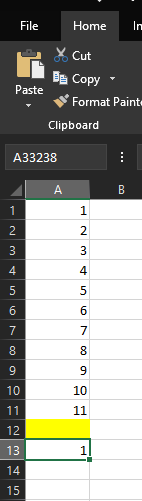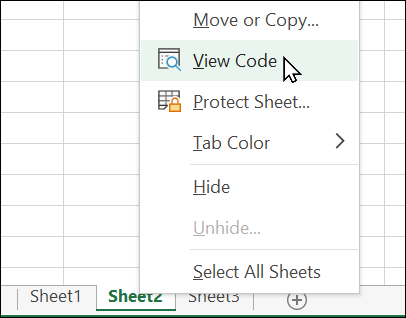moonsugar
New Member
- Joined
- Jan 23, 2021
- Messages
- 2
- Office Version
- 365
- Platform
- Windows
Hi there!
I've been using Google Sheets for some years, and have just come back to Excel for the first time since 2007.
I've just spent perhaps the better part of an hour trying to search for what I'm trying to accomplish, with no luck.
Somehow I've managed to do it before a few times, but I guess I keep forgetting?
Anyway, here's what I'm working with:
Here, the blue cells go at the beginning. The green cells are the steps I'd like repeated, until I reach the bottom of the spreadsheet, which will be row 33237. The yellow cells are the fruit variables - we see here apple, banana and coconut, but there are 2769 of them.
It's important to leave a space after each set of green cells because after I've copied them down to the bottom of the sheet, I'm going to merge columns A and B together with "A1&B1", "A2&B2", "A3&B3" etc.
The end result should look like this:
But for all 2769 variables.
Currently, the rest of the sheet below "coconut" looks like this.
What is the best way to go about populating the series of 11 steps plus one blank space in column A, as seen with "banana", for the other ~2700 fruit variables?
Because of the size of the data, it seems inefficient to click and drag with the fill handle (not that I've been able to get it to work recently anyway) - especially if I want to upscale it in the future. I've been using CTRL+Home and CTRL+End to navigate from the top to the bottom of the sheet. Columns C through XYZ, and rows 33238-100000 are hidden for ease of navigation.
I've come here with my specific problem so that rather than just apply a solution and forget how to do it ten minutes later, I can use this as a framework to solve other similar problems in the future. Many kind thanks to anyone with help or advice!
I've been using Google Sheets for some years, and have just come back to Excel for the first time since 2007.
I've just spent perhaps the better part of an hour trying to search for what I'm trying to accomplish, with no luck.
Somehow I've managed to do it before a few times, but I guess I keep forgetting?
Anyway, here's what I'm working with:
| Game.xlsx | ||||
|---|---|---|---|---|
| A | B | |||
| 1 | Very long pause | |||
| 2 | Run | |||
| 3 | Short pause | |||
| 4 | Jump | |||
| 5 | Wait | |||
| 6 | Enter | |||
| 7 | Long pause | |||
| 8 | Look | |||
| 9 | Short pause | |||
| 10 | Apple | |||
| 11 | Short pause | |||
| 12 | Jump | |||
| 13 | Short pause | |||
| 14 | Enter | |||
| 15 | Short pause | |||
| 16 | Run | |||
| 17 | Short pause | |||
| 18 | Enter | |||
| 19 | Long pause | |||
| 20 | Look | |||
| 21 | Short pause | |||
| 22 | Banana | |||
| 23 | Short pause | |||
| 24 | Jump | |||
| 25 | Short pause | |||
| 26 | Enter | |||
| 27 | Short pause | |||
| 28 | Run | |||
| 29 | Short pause | |||
| 30 | Enter | |||
| 31 | Long pause | |||
| 32 | Look | |||
| 33 | Short pause | |||
| 34 | Coconut | |||
Fruit | ||||
Here, the blue cells go at the beginning. The green cells are the steps I'd like repeated, until I reach the bottom of the spreadsheet, which will be row 33237. The yellow cells are the fruit variables - we see here apple, banana and coconut, but there are 2769 of them.
It's important to leave a space after each set of green cells because after I've copied them down to the bottom of the sheet, I'm going to merge columns A and B together with "A1&B1", "A2&B2", "A3&B3" etc.
The end result should look like this:
| Game.xlsx | |||
|---|---|---|---|
| A | |||
| 1 | Very long pause | ||
| 2 | Run | ||
| 3 | Short pause | ||
| 4 | Jump | ||
| 5 | Wait | ||
| 6 | Enter | ||
| 7 | Long pause | ||
| 8 | Look | ||
| 9 | Short pause | ||
| 10 | Apple | ||
| 11 | Short pause | ||
| 12 | Jump | ||
| 13 | Short pause | ||
| 14 | Enter | ||
| 15 | Short pause | ||
| 16 | Run | ||
| 17 | Short pause | ||
| 18 | Enter | ||
| 19 | Long pause | ||
| 20 | Look | ||
| 21 | Short pause | ||
| 22 | Banana | ||
| 23 | Short pause | ||
| 24 | Jump | ||
| 25 | Short pause | ||
| 26 | Enter | ||
| 27 | Short pause | ||
| 28 | Run | ||
| 29 | Short pause | ||
| 30 | Enter | ||
| 31 | Long pause | ||
| 32 | Look | ||
| 33 | Short pause | ||
| 34 | Coconut | ||
Fruit | |||
But for all 2769 variables.
Currently, the rest of the sheet below "coconut" looks like this.
| Game.xlsx | ||||
|---|---|---|---|---|
| A | B | |||
| 22 | Banana | |||
| 23 | Short pause | |||
| 24 | Jump | |||
| 25 | Short pause | |||
| 26 | Enter | |||
| 27 | Short pause | |||
| 28 | Run | |||
| 29 | Short pause | |||
| 30 | Enter | |||
| 31 | Long pause | |||
| 32 | Look | |||
| 33 | Short pause | |||
| 34 | Coconut | |||
| 35 | ||||
| 36 | ||||
| 37 | ||||
| 38 | ||||
| 39 | ||||
| 40 | ||||
| 41 | ||||
| 42 | ||||
| 43 | ||||
| 44 | ||||
| 45 | ||||
| 46 | Dragonfruit | |||
| 47 | ||||
| 48 | ||||
| 49 | ||||
| 50 | ||||
| 51 | ||||
| 52 | ||||
| 53 | ||||
| 54 | ||||
| 55 | ||||
| 56 | ||||
| 57 | ||||
| 58 | Elderberry | |||
Fruit | ||||
What is the best way to go about populating the series of 11 steps plus one blank space in column A, as seen with "banana", for the other ~2700 fruit variables?
Because of the size of the data, it seems inefficient to click and drag with the fill handle (not that I've been able to get it to work recently anyway) - especially if I want to upscale it in the future. I've been using CTRL+Home and CTRL+End to navigate from the top to the bottom of the sheet. Columns C through XYZ, and rows 33238-100000 are hidden for ease of navigation.
I've come here with my specific problem so that rather than just apply a solution and forget how to do it ten minutes later, I can use this as a framework to solve other similar problems in the future. Many kind thanks to anyone with help or advice!