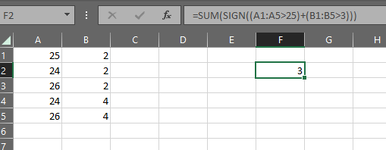HadenSteward
New Member
- Joined
- Mar 14, 2023
- Messages
- 3
- Office Version
- 365
- Platform
- Windows
Hello,
I'm so sorry if this has been answered but when I try to search for an answer I am really only finding the =COUNTIF(A2:A5,{"Red","Blue","Green"}) kind of answer, which isn't what I need.
I want to do something that gives me a count if a criteria is met in one column OR a criteria is met in another column. I know I can achieve this by creating another row in my data with an IF(OR( and then counting that new column, but I'd rather not do that if I don't have to.
So for this example, I want a count of rows where A column is less than 25 OR B column is less than 3. The result should be 4 because only row 5 fails to meet at least one of these criteria.

Appreciate any help on how to do this.
Thanks,
Haden Steward
I'm so sorry if this has been answered but when I try to search for an answer I am really only finding the =COUNTIF(A2:A5,{"Red","Blue","Green"}) kind of answer, which isn't what I need.
I want to do something that gives me a count if a criteria is met in one column OR a criteria is met in another column. I know I can achieve this by creating another row in my data with an IF(OR( and then counting that new column, but I'd rather not do that if I don't have to.
So for this example, I want a count of rows where A column is less than 25 OR B column is less than 3. The result should be 4 because only row 5 fails to meet at least one of these criteria.
Appreciate any help on how to do this.
Thanks,
Haden Steward