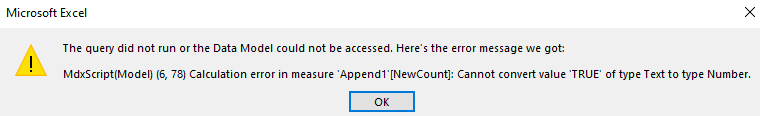Hi Everyone,
I'm not even sure if this is possible, but I'm going to see if anyone can help. The below table is in PowerPivot. I'm trying to find out how many Projects/Opportunities sold services across multiple business practices. The company has multiple business lines/practices and one opportunity/project can be composed of several business lines or practices.
In the example attached, Prac1, Prac2, Prac3, etc. are MEASURES -- I'd like to essentially do a countif and say if there are dollar values in more than one practice that means that opportunity had cross-practice sales and mark it as "1", otherwise mark it as "0". Is there a way to do something like a countif, but against a Measure?

I'm not even sure if this is possible, but I'm going to see if anyone can help. The below table is in PowerPivot. I'm trying to find out how many Projects/Opportunities sold services across multiple business practices. The company has multiple business lines/practices and one opportunity/project can be composed of several business lines or practices.
In the example attached, Prac1, Prac2, Prac3, etc. are MEASURES -- I'd like to essentially do a countif and say if there are dollar values in more than one practice that means that opportunity had cross-practice sales and mark it as "1", otherwise mark it as "0". Is there a way to do something like a countif, but against a Measure?