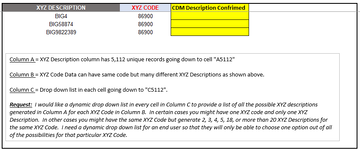Panama1182
New Member
- Joined
- Apr 3, 2018
- Messages
- 17
Need help creating a dynamic drop down list in Excel. My current option is very manual and requires me to go to another tab and filter data by XYZ Code and then copy and paste all possible XYZ Descriptions horizontally in the desired sheet. Problem is there is about 1000 records (rows) and in some cases there are 100 different possible XYZ Descriptions.