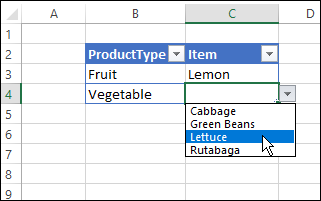Hey all!
I need to create a list that changes based on what user selects, and I'm not sure of the best way to approach this. I've done a bunch of searching, but I'm not sure if I'm searching for the right thing/key words. Hoping someone can guide me on a solution.
The below picture is a list of potential combinations. The user needs to make a selection for each column header, but I only want them to see the values based on their selections.
For example, if they select "1xWeekly", they get the option of Blank and Monday-Saturday. If they select Monday, they get the option of Blank, O, and E. If they select O or E, they have no further options.
I'm struggling on solution here, but I might be overthinking it. Any guidance is appreciated - thanks all!

How the user will select options: (On a different sheet)

I need to create a list that changes based on what user selects, and I'm not sure of the best way to approach this. I've done a bunch of searching, but I'm not sure if I'm searching for the right thing/key words. Hoping someone can guide me on a solution.
The below picture is a list of potential combinations. The user needs to make a selection for each column header, but I only want them to see the values based on their selections.
For example, if they select "1xWeekly", they get the option of Blank and Monday-Saturday. If they select Monday, they get the option of Blank, O, and E. If they select O or E, they have no further options.
I'm struggling on solution here, but I might be overthinking it. Any guidance is appreciated - thanks all!
How the user will select options: (On a different sheet)