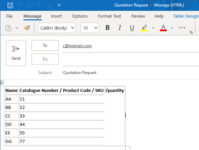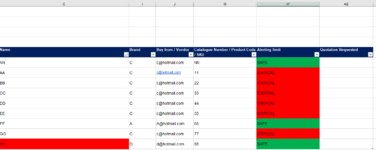Hi all,
I previously had sought help in this forum on how to create a macro that generate email(s) that add rows when specific text ("Critical") is found on column AF. Here are a few screenshots on how it looks like;


I would like to indicate a "Yes" in Column "AG" for those rows that are already processed by the macro, so when the macro is run the second time, it will prevent those rows of data which contain "Yes" in column AG to be added in the email.


This is the excellent code that was originally posted in the prev post
I previously had sought help in this forum on how to create a macro that generate email(s) that add rows when specific text ("Critical") is found on column AF. Here are a few screenshots on how it looks like;
I would like to indicate a "Yes" in Column "AG" for those rows that are already processed by the macro, so when the macro is run the second time, it will prevent those rows of data which contain "Yes" in column AG to be added in the email.
This is the excellent code that was originally posted in the prev post
VBA Code:
Option Explicit
Sub OrderCritical() 'Give your macro a meaningful name
' Macro to request quotes for all critical stock
Dim vInput As Variant
Dim lNmeRow As Long, lR As Long, UB1 As Long, UB2 As Long, lName As Long, _
lEmailAdr As Long, lCatNr As Long, lAlert As Long, lQR As Long, lHeadrRow As Long, lC As Long
Dim MailTo As String, MailSubject As String, MailBody As String, sAddRow As String, sHead As String, _
sTableHdr As String
Dim OutApp As Object, OutMail As Object
'Check if Outlook already opened
Set OutApp = GetObject(Class:="Outlook.Application")
If OutApp Is Nothing Then
'Outlook is not opened, so open
Set OutApp = CreateObject("Outlook.Application")
End If
'find header row
lHeadrRow = Range("C:C").Find("Name").Row
'Put database into array
vInput = Range("C" & lHeadrRow).CurrentRegion.Value
'number of rows in database:
UB1 = UBound(vInput, 1)
'number of columns in database:
UB2 = UBound(vInput, 2)
'Find columns to be used
For lC = 1 To UB2
sHead = vInput(1, lC)
Select Case True
Case sHead Like "Name*"
lName = lC
Case sHead Like "*Vendor*"
lEmailAdr = lC
Case sHead Like "Catalo*"
lCatNr = lC
Case sHead Like "Alert*"
lAlert = lC
Case sHead Like "Quotat*"
lQR = lC
End Select
Next lC
' >>>> MailSubject does not change, so only needs to be created once, outside loop
MailSubject = "Quotation Request"
'Create the html table and header from the first row
sTableHdr = "<table border=1><tr><th>" & vInput(1, lName) & "</th>" _
& "<th>" & vInput(1, lCatNr) & "</th>" _
& "<th>" & "Quantity" & "</th>" _
'Check to see if column lAlert (AF) = 'SAFE' and skip mail if it does
For lR = 2 To UB1
If vInput(lR, lAlert) Like "CRITICAL" And Not vInput(lR, lQR) = True Then 'True is flag to indicate item already processed
MailTo = vInput(lR, lEmailAdr)
'Create MailBody table row for first row
MailBody = "<tr>" _
& "<td>" & vInput(lR, lName) & "</td>" _
& "<td>" & vInput(lR, lCatNr) & "</td>" _
& "</tr>"
'set flag that line is processed
vInput(lR, lQR) = True
'Second loop checks all critical items from the same vendor.
For lC = lR + 1 To UB1
If MailTo Like vInput(lC, lEmailAdr) And vInput(lC, lAlert) Like "CRITICAL" Then
'Create additional table row for each extra row found"
sAddRow = "<tr>" _
& "<td>" & vInput(lC, lName) & "</td>" _
& "<td>" & vInput(lC, lCatNr) & "</td>" _
& "</tr>"
MailBody = MailBody & sAddRow '
vInput(lC, lQR) = True
End If
Next lC
' Now create email
Set OutMail = OutApp.createitem(0)
With OutMail
.To = MailTo
.Subject = MailSubject
.HTMLBody = sTableHdr & MailBody & "</table>"
.Display
'send
End With
End If
Next lR
End Sub