There was a scary post online today... the Excel Status Bar sum was WRONG! But it is not wrong... it is a great trick that will win you bar bets from your Excel guru friends!
The Status Bar sum is CORRECT when you select from bottom to top!
But it is INCORRECT when you select from top to bottom!
Down in the YouTube comments, tell me how I managed to do this.
It required no VBA. You can easily do it yourself and freak out your Excel guru friends!
Don't feel bad... when I first saw it, I could not figure it out either. This relies on one of those odd facts about Excel.
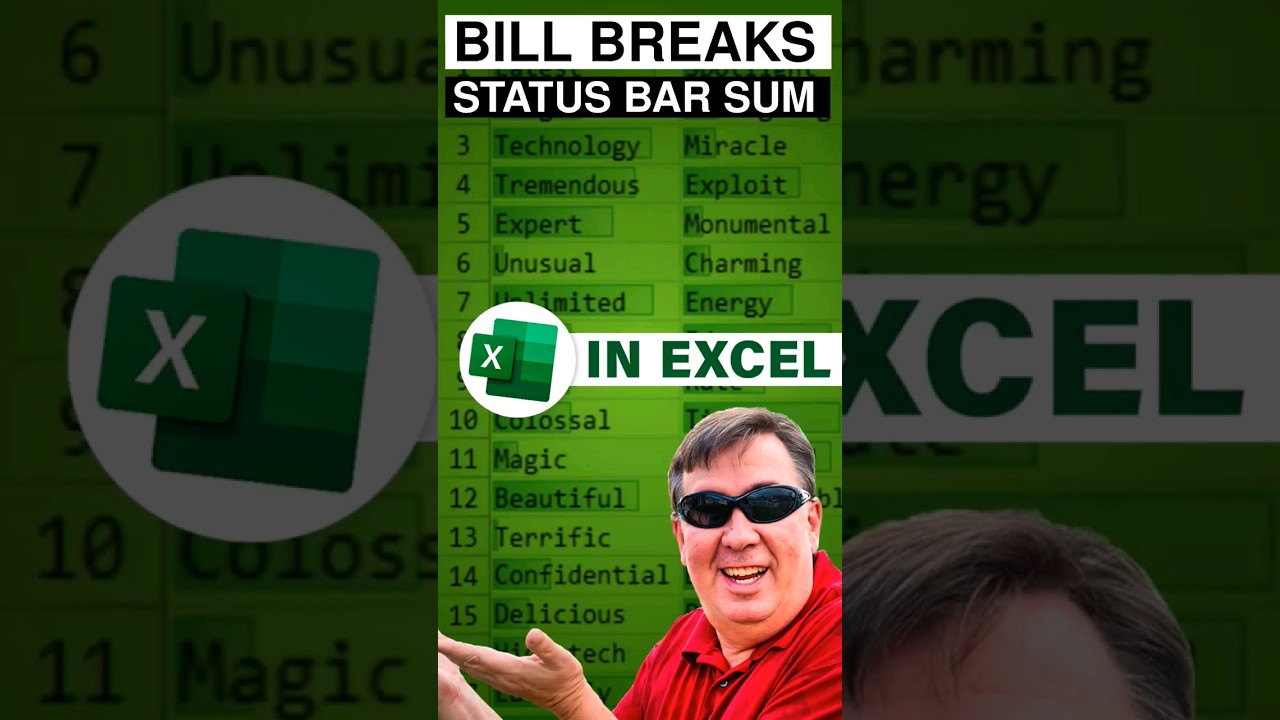
The Status Bar sum is CORRECT when you select from bottom to top!
But it is INCORRECT when you select from top to bottom!
Down in the YouTube comments, tell me how I managed to do this.
It required no VBA. You can easily do it yourself and freak out your Excel guru friends!
Don't feel bad... when I first saw it, I could not figure it out either. This relies on one of those odd facts about Excel.
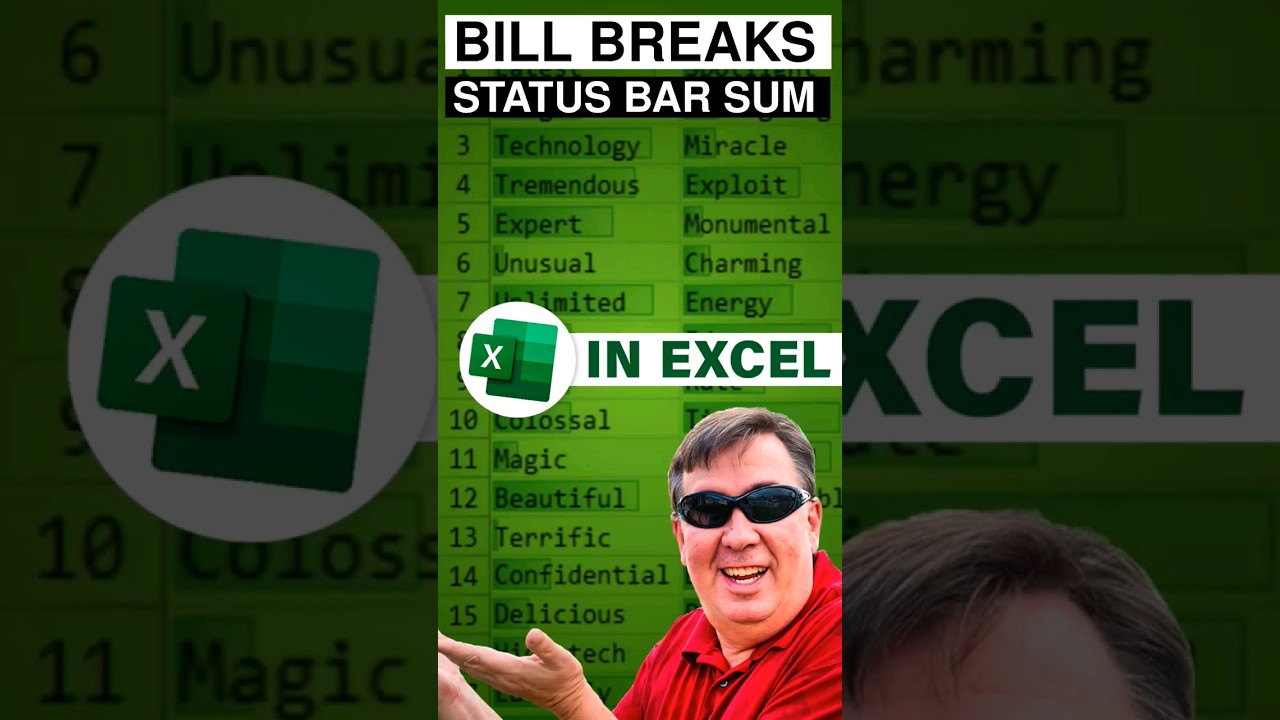
Transcript of the video:
I've got a mystery for you. This is a great one.
Check this out. The sum of those numbers is 80.
I'm going to select from the bottom to the top.
And I look down here in the Status Bar and of course it says 80. Of course it does.
But I'm going to do the opposite: I'm going to select from the top down to the bottom.
And all of a sudden the status bar is wrong: negative 80!
The first person down in the YouTube comments who tells me how I managed to pull this off, You get a free PDF from the MrExcel store. It's a great one.
Check this out. The sum of those numbers is 80.
I'm going to select from the bottom to the top.
And I look down here in the Status Bar and of course it says 80. Of course it does.
But I'm going to do the opposite: I'm going to select from the top down to the bottom.
And all of a sudden the status bar is wrong: negative 80!
The first person down in the YouTube comments who tells me how I managed to pull this off, You get a free PDF from the MrExcel store. It's a great one.





