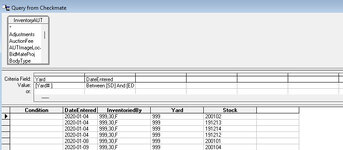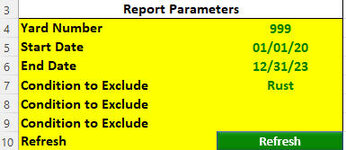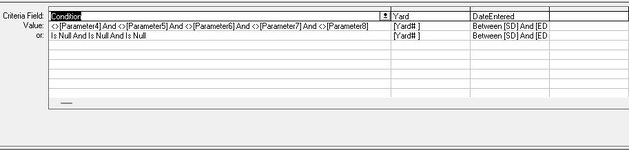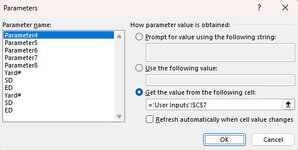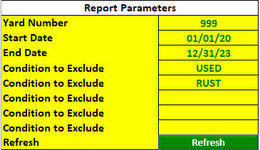DennisYoung
New Member
- Joined
- Jun 27, 2022
- Messages
- 14
- Office Version
- 2021
- 2016
- Platform
- Windows
I am trying to Add a Query to my table to Exclude a Condition that would be set by a Parameter setting pointing to a cell.
I know how to add the Condition field to the Query (SH2.jpg) but I do not know what to use as the value so the parameter would look at the cell and exclude the value in the cell and return all other values to include blank values and if the value is left blank to return all values.
I have the reference cell set up (SH4.jpg)
I have tried <>"*", <>[], <>?, <>[?] and other combinations but none have worked
Any help would be appreciated.
I know how to add the Condition field to the Query (SH2.jpg) but I do not know what to use as the value so the parameter would look at the cell and exclude the value in the cell and return all other values to include blank values and if the value is left blank to return all values.
I have the reference cell set up (SH4.jpg)
I have tried <>"*", <>[], <>?, <>[?] and other combinations but none have worked
Any help would be appreciated.