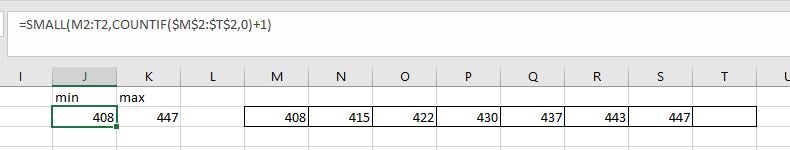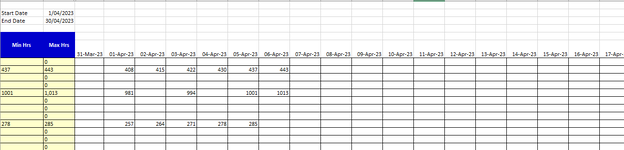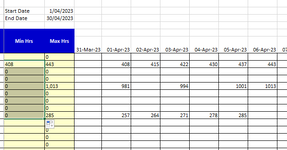Hi All
Ok, I know its a simple mistake but just can pin point it
Trying to return minimum value between 2 dates,
Formula in cell N11,
But, the formula works in the cell with the number "408" however when drag is down I am getting 0, I assume as some of the cell are blank the formula is retuning 0 as the minimum
Is there a way yo write the current formula to omit 0 and return the lower whole number?
Current Formula

Ok, I know its a simple mistake but just can pin point it
Trying to return minimum value between 2 dates,
Formula in cell N11,
But, the formula works in the cell with the number "408" however when drag is down I am getting 0, I assume as some of the cell are blank the formula is retuning 0 as the minimum
Is there a way yo write the current formula to omit 0 and return the lower whole number?
Current Formula
| "=MIN(IF((BK6:CZ6>=A6)*(BK6:CZ6<=B6),(BK11:CZ11)))" |