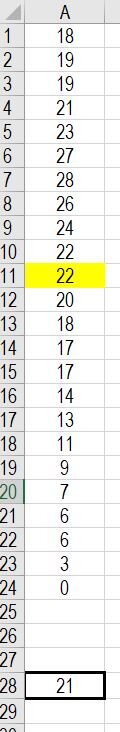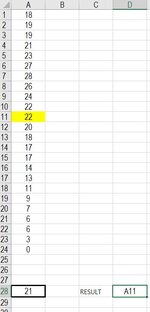-
If you would like to post, please check out the MrExcel Message Board FAQ and register here. If you forgot your password, you can reset your password.
You are using an out of date browser. It may not display this or other websites correctly.
You should upgrade or use an alternative browser.
You should upgrade or use an alternative browser.
Finding the first instance of a given number in a long column from the bottom up
- Thread starter Marvo
- Start date
Excel Facts
Save Often
If you start asking yourself if now is a good time to save your Excel workbook, the answer is Yes
Scott Huish
MrExcel MVP
- Joined
- Mar 17, 2004
- Messages
- 20,336
- Office Version
- 365
- Platform
- Windows
TAKE AND FILTER aren't available in Excel 2021. Perhaps:
=LOOKUP(9^99,IF(A1:A24>A28,A1:A24))
Confirm with CTRL-SHIFT-ENTER instead of just Enter.
Upvote
0
Thank you both.
Its not quite what I'm after, what I would like is a result of where to find the answer as the actual column is over 5,000 rows long.
So the preferred result in the example I gave would be A11. If I could get that I may even be able to create a hyperlink to take me to that cell?
Its not quite what I'm after, what I would like is a result of where to find the answer as the actual column is over 5,000 rows long.
So the preferred result in the example I gave would be A11. If I could get that I may even be able to create a hyperlink to take me to that cell?
Attachments
Upvote
0
Yes, excel said it had made a change and would I accept it.
I've also hit a snag. I need to find the first time the main cell is higher than, not just one more than. I'm searching for more than 10 but the formula is looking for the first instance of 11.
I also have to do the reverse and find the first instance lower than 10, even if that is say 6 or 7.
Most times the result of this search wont matter as it will be very close to the bottom of the column, its only when the team is on a very good or very poor run that this will be used.
I've also hit a snag. I need to find the first time the main cell is higher than, not just one more than. I'm searching for more than 10 but the formula is looking for the first instance of 11.
I also have to do the reverse and find the first instance lower than 10, even if that is say 6 or 7.
Most times the result of this search wont matter as it will be very close to the bottom of the column, its only when the team is on a very good or very poor run that this will be used.
Upvote
0
Similar threads
- Replies
- 7
- Views
- 313
- Question
- Replies
- 4
- Views
- 97