kylefoley76
Well-known Member
- Joined
- Mar 1, 2010
- Messages
- 1,553
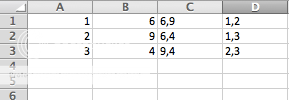
I need a formula that can produce column D. Essentially, column B equals column A. So using column C I should be able to produce D.
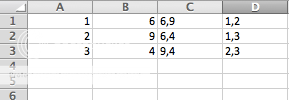
| 11 | 12a | 3,4,5 | 1,2,3 | |
| 12 | 12q | |||
| 13 | 12b | |||
| 14 | 12c | 12a,3,4 | 11,1,2 | |
| 15 | 13 | 3,12a | 1,11 | |
| 16 | 14 | 3,12a | 1,11 | |
| 17 | 15 | 3,12a | 1,11 | |
| 18 | 16 | |||
| 19 | 17 | |||
| 20 | 18 | prim | ||
| 21 | 22a | 3,4,5 | 1,2,3 | |
| 22 | 21x | |||
| 23 | 18a | 3,6,14 | 1,4,16 | |
| 24 | 18c | 14,22a,3,6 | 16,21,1,4 | |
| 25 | 18b | 18c,3,6,512a | 24,1,4 | |
| 26 | 22q | |||
| 27 | 22 | 3,4,5 | 1,2,3 | |
| 28 | 25 | 3,4,5 | 1,2,3 | |
| 29 | 24t | |||
| 30 | 24 | 3,7,18 | 1,5,20 | |
| 31 | 24a | 3,8 | 1,6 | |
| 32 | 24b | 24,24a | 30,31 | |
| 33 | 24c | 24,24a | 30,31 | |
| 34 | 24d | 12a,5,24,4 | 11,3,30,2 | |
| 35 | 24e | 24d,22a,4 | 34,21,2 | |
| 36 | 20 | 3,4,18b,24b,24a | 1,2,25,32,31 | |
| 37 | 20b | 3,22a,25 | 1,21,28 |
E1-> =IFERROR(INDEX($A$1:$A$130,INDEX(MATCH(TRIM(MID(SUBSTITUTE($D1,",",REPT(" ",99)),ROW(INDIRECT("1:"&LEN($D1)-LEN(SUBSTITUTE($D1,",",""))+1))*99-98,99)),$B$1:$B$130&"",0),1)),"")&
IFERROR(","&INDEX($A$1:$A$130,INDEX(MATCH(TRIM(MID(SUBSTITUTE($D1,",",REPT(" ",99)),ROW(INDIRECT("1:"&LEN($D1)-LEN(SUBSTITUTE($D1,",",""))+1))*99-98,99)),$B$1:$B$130&"",0),2)),"")&
IFERROR(","&INDEX($A$1:$A$130,INDEX(MATCH(TRIM(MID(SUBSTITUTE($D1,",",REPT(" ",99)),ROW(INDIRECT("1:"&LEN($D1)-LEN(SUBSTITUTE($D1,",",""))+1))*99-98,99)),$B$1:$B$130&"",0),3)),"")&
IFERROR(","&INDEX($A$1:$A$130,INDEX(MATCH(TRIM(MID(SUBSTITUTE($D1,",",REPT(" ",99)),ROW(INDIRECT("1:"&LEN($D1)-LEN(SUBSTITUTE($D1,",",""))+1))*99-98,99)),$B$1:$B$130&"",0),4)),"")&
IFERROR(","&INDEX($A$1:$A$130,INDEX(MATCH(TRIM(MID(SUBSTITUTE($D1,",",REPT(" ",99)),ROW(INDIRECT("1:"&LEN($D1)-LEN(SUBSTITUTE($D1,",",""))+1))*99-98,99)),$B$1:$B$130&"",0),5)),"")&
IFERROR(","&INDEX($A$1:$A$130,INDEX(MATCH(TRIM(MID(SUBSTITUTE($D1,",",REPT(" ",99)),ROW(INDIRECT("1:"&LEN($D1)-LEN(SUBSTITUTE($D1,",",""))+1))*99-98,99)),$B$1:$B$130&"",0),6)),"")&
IFERROR(","&INDEX($A$1:$A$130,INDEX(MATCH(TRIM(MID(SUBSTITUTE($D1,",",REPT(" ",99)),ROW(INDIRECT("1:"&LEN($D1)-LEN(SUBSTITUTE($D1,",",""))+1))*99-98,99)),$B$1:$B$130&"",0),7)),"")&
IFERROR(","&INDEX($A$1:$A$130,INDEX(MATCH(TRIM(MID(SUBSTITUTE($D1,",",REPT(" ",99)),ROW(INDIRECT("1:"&LEN($D1)-LEN(SUBSTITUTE($D1,",",""))+1))*99-98,99)),$B$1:$B$130&"",0),8)),"")Thanks that did it. I really appreciate your help. You really rock!





