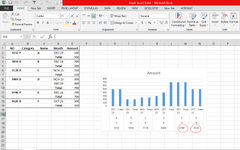Dear Experts,
I drew a graph for a 500 rows data, it has multiple columns as shown in the attached. When I draw the column graph(or any type of graph) and enlarge the graph (if I don't enlarge the graph, can't read it's too tiny) some of the numbers in column A (column A in the attached) are missing. In the attached, I've only shown few rows so no issue with the graph but when I cover all 500 rows circled numbers and more are missing. Hope to get some help. Thank you.
I drew a graph for a 500 rows data, it has multiple columns as shown in the attached. When I draw the column graph(or any type of graph) and enlarge the graph (if I don't enlarge the graph, can't read it's too tiny) some of the numbers in column A (column A in the attached) are missing. In the attached, I've only shown few rows so no issue with the graph but when I cover all 500 rows circled numbers and more are missing. Hope to get some help. Thank you.