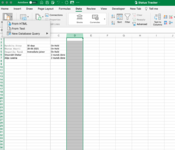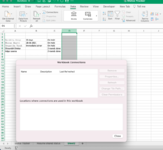puneet4007
New Member
- Joined
- Jun 3, 2021
- Messages
- 1
- Office Version
- 365
- Platform
- Windows
- MacOS
- Web
Hi Everyone,
Hope you all are doing great.
I want to keep importing 5 columns of data from Sheet A to sheet B, whenever I open sheet B. Though I can write simple macro for it, but I think there is an easier route as well through excel connections, importing data from an excel file is possible.
Strangely in my Mac (with office 365 subscription), when I click connections, everything is greyed out. And when I click Get External Data, it only gives me the option to import SQL/ HTML/ text data but not from another excel sheet. I am not able to figure out the problem. Looking forward to your help.
Attaching the screenshot
thanks and regards
Puneet
Hope you all are doing great.
I want to keep importing 5 columns of data from Sheet A to sheet B, whenever I open sheet B. Though I can write simple macro for it, but I think there is an easier route as well through excel connections, importing data from an excel file is possible.
Strangely in my Mac (with office 365 subscription), when I click connections, everything is greyed out. And when I click Get External Data, it only gives me the option to import SQL/ HTML/ text data but not from another excel sheet. I am not able to figure out the problem. Looking forward to your help.
Attaching the screenshot
thanks and regards
Puneet