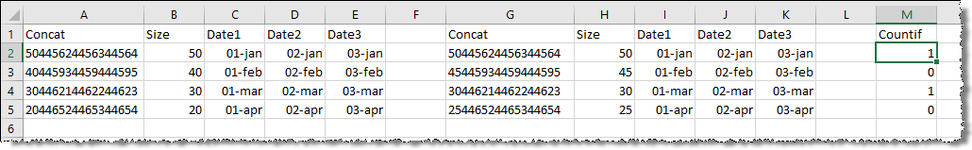Hello, I am trying to find secondary duplicates together with Matching a specific path. For example, I am trying to match - size, date created, date modified, date accessed and highlight these rows across the entire table while not highlighting other rows for each these 4 properties are not matching. For example, suppose that there is an error made somehow and 2 files have the same 3 dates and times, size and name but when viewing the photos, they are completely different picture, if this is the case, then is there a 5th property that I can check for to make sure two files are TRULY distinct ? Btw, how can I use textjoin with conditional formatting in "use a formula to determine which cells to format" under the new formatting rule?
FYI - I used voidtool's software called Everything to populate a list with filenames, sizes, 3 dates and times -- date created, date modified, date accessed (4 properties so far). I choose not to match the name because there can be duplicates (such as file1.jpg, file1 (1).jpg)
FYI - I used voidtool's software called Everything to populate a list with filenames, sizes, 3 dates and times -- date created, date modified, date accessed (4 properties so far). I choose not to match the name because there can be duplicates (such as file1.jpg, file1 (1).jpg)