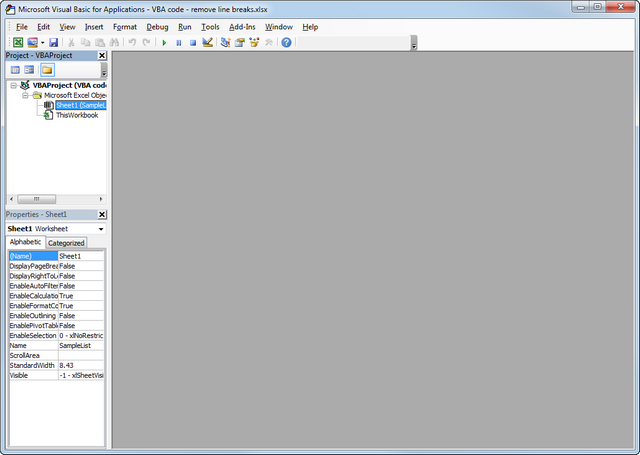Hi! I'm cleaning text. How to remove all emojis from cells? Some examples of what I have below
Senior Vice President|Founder & CEO, GirlzWhoSell|2X 2021 Gold Stevie Award Winner|Top 50 Women|Author|DE&I Advocate|VC Investor|Keynote Speaker|Board Member|Podcast Host|Women in Sales Champion|#SellLikeAGirl |
Multicultural |
B2B Sales | Territory Account Executive | Ed |
Connecting people & ideas to create community, impact, & traction for early-stage founders | Chief of Staff ° Startup Mentor ° Intrapreneur ° Community Builder ° Strategy ° Operations ° LinkedIn Top 100 Sales |
Hospitality Management / Law Student / BA-Sociology / BA-International Relations / Former NGO Professional / Rights Activist |
Senior Flutter developer at Pegotec. |
𝐂𝐨-𝐅𝐨𝐮𝐧𝐝𝐞𝐫 𝐚𝐭 𝐓𝐞𝐜𝐡𝐓𝐨𝐬𝐞 | 𝐔𝐗 𝐃𝐞𝐬𝐢𝐠𝐧𝐞𝐫 | 𝐔𝐈 𝐃𝐞𝐯𝐞𝐥𝐨𝐩𝐞𝐫 |𝐔𝐬𝐞𝐫 𝐄𝐱𝐩𝐞𝐫𝐢𝐞𝐧𝐜𝐞 𝐒𝐩𝐞𝐜𝐢𝐚𝐥𝐢𝐬𝐭 |
Building Community Around Founder Brands @ 1Strive | Your Community is Waiting |