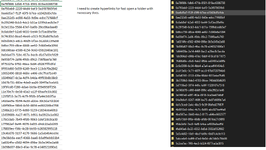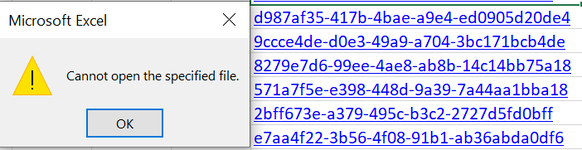Hi MrExcel community, this is my first time for posting here. Though I know the topic about matching(look up) and hyperlinks in VBA Excel has been repeated a lot. I have a macros that I would love to ask on how to code which I will explain the criteria of it down below with a picture for better visual explanation.
1. I have for example 300 casecodes from work in column A
2. I have exact same number of folders with name of these case codes.
3. I need to create hyperlinks to this folders which are on my computer.
Is it even possible? I found a way to create folders path with VBA and then with HyperLink formula create a link but this is too complex for me.
Hope you will help me ^^
1. I have for example 300 casecodes from work in column A
2. I have exact same number of folders with name of these case codes.
3. I need to create hyperlinks to this folders which are on my computer.
Is it even possible? I found a way to create folders path with VBA and then with HyperLink formula create a link but this is too complex for me.
Hope you will help me ^^