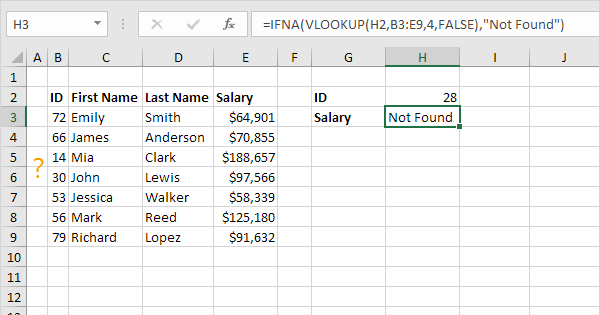hello mrexcell crowd. i am trying to make a formula to index match based on two conditions however i cannot use index match
because the cells have to match exactly in the query i.e query 'g' searches for 'g', so i am trying to do a
combination of isnumber search and index match.
so in plain english it would be as follows:
if the letter 'g' is found in cell e10 then search b3 for g, if a match is found then
search row c2:h2 for data contained in F10: 1600
where
cell B3 contains data g
cell F10 contains 1600
cell e10 contains g4
cell G3 contains 14
the two search queries correspond at cell G3 to return the figure therein: 14
i would need to repeat the thread in the formula 3 times for G, S, and H like as follows:
IF(ISNUMBER(SEARCH("g",F70)),P70-$M$65,IF(ISNUMBER(SEARCH("s",F70)),P70-$M$66,IF(ISNUMBER(SEARCH("h",F70)),P70-$M$67)))
this is because cell e10 would have alternating information inputed on every use.i.e g4,s5,h8 etc and i only want to search for the letter not the exact text with the number.
and i would need to search and match a different row depending on which letter is inputted in e10.
way too convoluted for my basic abilities.
any ideas anyone?
while writing this i realised i don't even have to specify to search b3 for 'g' merely if 'g' is entered in e10 search row c3:h3, if 's' is in e10 search row c4:h4 and so on.

because the cells have to match exactly in the query i.e query 'g' searches for 'g', so i am trying to do a
combination of isnumber search and index match.
so in plain english it would be as follows:
if the letter 'g' is found in cell e10 then search b3 for g, if a match is found then
search row c2:h2 for data contained in F10: 1600
where
cell B3 contains data g
cell F10 contains 1600
cell e10 contains g4
cell G3 contains 14
the two search queries correspond at cell G3 to return the figure therein: 14
i would need to repeat the thread in the formula 3 times for G, S, and H like as follows:
IF(ISNUMBER(SEARCH("g",F70)),P70-$M$65,IF(ISNUMBER(SEARCH("s",F70)),P70-$M$66,IF(ISNUMBER(SEARCH("h",F70)),P70-$M$67)))
this is because cell e10 would have alternating information inputed on every use.i.e g4,s5,h8 etc and i only want to search for the letter not the exact text with the number.
and i would need to search and match a different row depending on which letter is inputted in e10.
way too convoluted for my basic abilities.
any ideas anyone?
while writing this i realised i don't even have to specify to search b3 for 'g' merely if 'g' is entered in e10 search row c3:h3, if 's' is in e10 search row c4:h4 and so on.