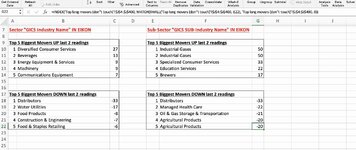Hi everyone,
I've been digging and diggling online and half the solution, but can't solve the other bit, and help appreciated.
I have this stock sector list like this attached below:

I've managed to drag the formula down of this:
=OFFSET('Sector Long-Short rank'!A5,0,MATCH(MAX('Sector Long-Short rank'!5:5)+1,'Sector Long-Short rank'!A5:'Sector Long-Short rank'!XFD5,1)-2)
(It takes the data from this other sheet here which is this):

The problem I've got, is I'm trying to add some sort of lookup so that the values in the first column of the sector name are matched first by finding the matching value in the second sheet, and THEN grabbing the relevant last column value and last but one column value.
I've solved half the formula but can't work out how to match the column A from both sheets and the right row (the problem is you see, column A is sorted in not necessarily the same order and might change, which is the reason for some sort of VLOOKUP or similar which I'm struggling with).
Any help appreciated as my brain is toasted. :D
Paul
I've been digging and diggling online and half the solution, but can't solve the other bit, and help appreciated.
I have this stock sector list like this attached below:
I've managed to drag the formula down of this:
=OFFSET('Sector Long-Short rank'!A5,0,MATCH(MAX('Sector Long-Short rank'!5:5)+1,'Sector Long-Short rank'!A5:'Sector Long-Short rank'!XFD5,1)-2)
(It takes the data from this other sheet here which is this):
The problem I've got, is I'm trying to add some sort of lookup so that the values in the first column of the sector name are matched first by finding the matching value in the second sheet, and THEN grabbing the relevant last column value and last but one column value.
I've solved half the formula but can't work out how to match the column A from both sheets and the right row (the problem is you see, column A is sorted in not necessarily the same order and might change, which is the reason for some sort of VLOOKUP or similar which I'm struggling with).
Any help appreciated as my brain is toasted. :D
Paul