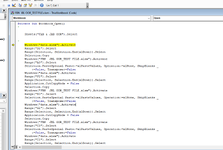SantanaKRE8s
Board Regular
- Joined
- Jul 11, 2023
- Messages
- 114
- Office Version
- 365
- Platform
- Windows
Macro stops when it has to get data from the "data" Workbook. I have a workbook that copies data from another workbook. The Macro was working but when I added the option to run the Macro automatically when I open the workbook it does not work.
Private Sub Workbook_Open()
'
Sheets("FAB & JAB OOR").Select
'
Windows("data.xlsx").Activate
Range("D2").Select
Range(Selection, Selection.End(xlDown)).Select
Selection.Copy
Windows("FBN JBL OOR_TEST FILE.xlsm").Activate
Range("A3").Select
Selection.PasteSpecial Paste:=xlPasteValues, Operation:=xlNone, SkipBlanks _
:=False, Transpose:=False
Windows("data.xlsx").Activate
Range("F2").Select
Range(Selection, Selection.End(xlDown)).Select
Application.CutCopyMode = False
Selection.Copy
Windows("FBN JBL OOR_TEST FILE.xlsm").Activate
Range("B3").Select
Selection.PasteSpecial Paste:=xlPasteValues, Operation:=xlNone, SkipBlanks _
:=False, Transpose:=False
Windows("data.xlsx").Activate
Range("G2").Select
Range(Selection, Selection.End(xlDown)).Select
Application.CutCopyMode = False
Selection.Copy
Windows("FBN JBL OOR_TEST FILE.xlsm").Activate
Range("C3").Select
Selection.PasteSpecial Paste:=xlPasteValues, Operation:=xlNone, SkipBlanks _
:=False, Transpose:=False
Windows("data.xlsx").Activate
Range("I2").Select
Range(Selection, Selection.End(xlDown)).Select
Application.CutCopyMode = False
Selection.Copy
Windows("FBN JBL OOR_TEST FILE.xlsm").Activate
Range("D3").Select
Selection.PasteSpecial Paste:=xlPasteValues, Operation:=xlNone, SkipBlanks _
:=False, Transpose:=False
Windows("data.xlsx").Activate
Range("L2").Select
Range(Selection, Selection.End(xlDown)).Select
Application.CutCopyMode = False
Selection.Copy
Windows("FBN JBL OOR_TEST FILE.xlsm").Activate
Range("E3").Select
Selection.PasteSpecial Paste:=xlPasteValues, Operation:=xlNone, SkipBlanks _
:=False, Transpose:=False
Windows("data.xlsx").Activate
Range("Q2").Select
Range(Selection, Selection.End(xlDown)).Select
Application.CutCopyMode = False
Selection.Copy
Windows("FBN JBL OOR_TEST FILE.xlsm").Activate
Range("F3").Select
Selection.PasteSpecial Paste:=xlPasteValues, Operation:=xlNone, SkipBlanks _
:=False, Transpose:=False
Windows("data.xlsx").Activate
Range("Y2").Select
Range(Selection, Selection.End(xlDown)).Select
Application.CutCopyMode = False
Selection.Copy
Windows("FBN JBL OOR_TEST FILE.xlsm").Activate
Range("G3").Select
Selection.PasteSpecial Paste:=xlPasteValues, Operation:=xlNone, SkipBlanks _
:=False, Transpose:=False
Windows("data.xlsx").Activate
Range("Z2").Select
Range(Selection, Selection.End(xlDown)).Select
Application.CutCopyMode = False
Selection.Copy
Windows("FBN JBL OOR_TEST FILE.xlsm").Activate
Range("H3").Select
Selection.PasteSpecial Paste:=xlPasteValues, Operation:=xlNone, SkipBlanks _
:=False, Transpose:=False
Windows("data.xlsx").Activate
Range("AA2").Select
Range(Selection, Selection.End(xlDown)).Select
Application.CutCopyMode = False
Selection.Copy
Windows("FBN JBL OOR_TEST FILE.xlsm").Activate
Range("I3").Select
Selection.PasteSpecial Paste:=xlPasteValues, Operation:=xlNone, SkipBlanks _
:=False, Transpose:=False
Windows("data.xlsx").Activate
Range("AR2").Select
Range(Selection, Selection.End(xlDown)).Select
Application.CutCopyMode = False
Selection.Copy
Windows("FBN JBL OOR_TEST FILE.xlsm").Activate
Range("J3").Select
Selection.PasteSpecial Paste:=xlPasteValues, Operation:=xlNone, SkipBlanks _
:=False, Transpose:=False
Sheets("Dashboard").Select
End Sub
Private Sub Workbook_Open()
'
Sheets("FAB & JAB OOR").Select
'
Windows("data.xlsx").Activate
Range("D2").Select
Range(Selection, Selection.End(xlDown)).Select
Selection.Copy
Windows("FBN JBL OOR_TEST FILE.xlsm").Activate
Range("A3").Select
Selection.PasteSpecial Paste:=xlPasteValues, Operation:=xlNone, SkipBlanks _
:=False, Transpose:=False
Windows("data.xlsx").Activate
Range("F2").Select
Range(Selection, Selection.End(xlDown)).Select
Application.CutCopyMode = False
Selection.Copy
Windows("FBN JBL OOR_TEST FILE.xlsm").Activate
Range("B3").Select
Selection.PasteSpecial Paste:=xlPasteValues, Operation:=xlNone, SkipBlanks _
:=False, Transpose:=False
Windows("data.xlsx").Activate
Range("G2").Select
Range(Selection, Selection.End(xlDown)).Select
Application.CutCopyMode = False
Selection.Copy
Windows("FBN JBL OOR_TEST FILE.xlsm").Activate
Range("C3").Select
Selection.PasteSpecial Paste:=xlPasteValues, Operation:=xlNone, SkipBlanks _
:=False, Transpose:=False
Windows("data.xlsx").Activate
Range("I2").Select
Range(Selection, Selection.End(xlDown)).Select
Application.CutCopyMode = False
Selection.Copy
Windows("FBN JBL OOR_TEST FILE.xlsm").Activate
Range("D3").Select
Selection.PasteSpecial Paste:=xlPasteValues, Operation:=xlNone, SkipBlanks _
:=False, Transpose:=False
Windows("data.xlsx").Activate
Range("L2").Select
Range(Selection, Selection.End(xlDown)).Select
Application.CutCopyMode = False
Selection.Copy
Windows("FBN JBL OOR_TEST FILE.xlsm").Activate
Range("E3").Select
Selection.PasteSpecial Paste:=xlPasteValues, Operation:=xlNone, SkipBlanks _
:=False, Transpose:=False
Windows("data.xlsx").Activate
Range("Q2").Select
Range(Selection, Selection.End(xlDown)).Select
Application.CutCopyMode = False
Selection.Copy
Windows("FBN JBL OOR_TEST FILE.xlsm").Activate
Range("F3").Select
Selection.PasteSpecial Paste:=xlPasteValues, Operation:=xlNone, SkipBlanks _
:=False, Transpose:=False
Windows("data.xlsx").Activate
Range("Y2").Select
Range(Selection, Selection.End(xlDown)).Select
Application.CutCopyMode = False
Selection.Copy
Windows("FBN JBL OOR_TEST FILE.xlsm").Activate
Range("G3").Select
Selection.PasteSpecial Paste:=xlPasteValues, Operation:=xlNone, SkipBlanks _
:=False, Transpose:=False
Windows("data.xlsx").Activate
Range("Z2").Select
Range(Selection, Selection.End(xlDown)).Select
Application.CutCopyMode = False
Selection.Copy
Windows("FBN JBL OOR_TEST FILE.xlsm").Activate
Range("H3").Select
Selection.PasteSpecial Paste:=xlPasteValues, Operation:=xlNone, SkipBlanks _
:=False, Transpose:=False
Windows("data.xlsx").Activate
Range("AA2").Select
Range(Selection, Selection.End(xlDown)).Select
Application.CutCopyMode = False
Selection.Copy
Windows("FBN JBL OOR_TEST FILE.xlsm").Activate
Range("I3").Select
Selection.PasteSpecial Paste:=xlPasteValues, Operation:=xlNone, SkipBlanks _
:=False, Transpose:=False
Windows("data.xlsx").Activate
Range("AR2").Select
Range(Selection, Selection.End(xlDown)).Select
Application.CutCopyMode = False
Selection.Copy
Windows("FBN JBL OOR_TEST FILE.xlsm").Activate
Range("J3").Select
Selection.PasteSpecial Paste:=xlPasteValues, Operation:=xlNone, SkipBlanks _
:=False, Transpose:=False
Sheets("Dashboard").Select
End Sub