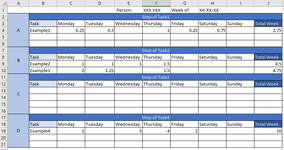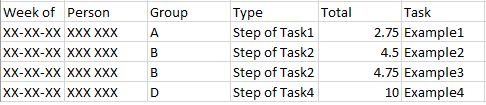The main sheet (sheet 1) will look like the first attached image, and the other sheet (sheet 2) will look like the second attached image.
I want to take information from sheet 1, and put it on another sheet (sheet 2), and then clear the cells of sheet 1.
On sheet 1, I want it to take the "week of" in H1, and the name of the "person" in F1 for all the rows that are going to be added to sheet 2.
On Sheet 1, the letter in column "A" always correspond to the "step of task1" that is the row directly to the right of it.
On sheet 1, there will be different "tasks" (B3 for example), and total for the week (j3)
In the attached images, it'll take the four examples from sheet 1 and put it on sheet 2, then clear all the information for the example, along with the "week off" and "person". The "person" will be selected from a dropdown menu. Then once sheet one is filled out again, it'll add to the latest empy row on sheet 2.
I want to take information from sheet 1, and put it on another sheet (sheet 2), and then clear the cells of sheet 1.
On sheet 1, I want it to take the "week of" in H1, and the name of the "person" in F1 for all the rows that are going to be added to sheet 2.
On Sheet 1, the letter in column "A" always correspond to the "step of task1" that is the row directly to the right of it.
On sheet 1, there will be different "tasks" (B3 for example), and total for the week (j3)
In the attached images, it'll take the four examples from sheet 1 and put it on sheet 2, then clear all the information for the example, along with the "week off" and "person". The "person" will be selected from a dropdown menu. Then once sheet one is filled out again, it'll add to the latest empy row on sheet 2.