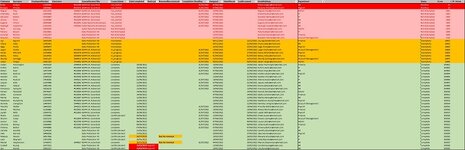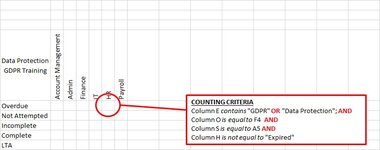Hi All,
I'm not sure if this needs a Countif formula, a Sumproduct formula or something else.
I have the following sheet and I'm tying to do a count based on multiple criteria
I need to count based on the following Criteria in the Sheet "Trg Register"
COUNTING CRITERIA
In sheet "Trg Register" Column E contains "GDPR" OR "Data Protection"; AND
In sheet "Trg Register" Column O is equal to F4 AND
In sheet "Trg Register" Column S is equal to A5 AND
In sheet "Trg Register" Column H is not equal to "Expired"
Try as I might, I can't seem to be able to upload an image or the XL2BB file.
I'm not sure if this needs a Countif formula, a Sumproduct formula or something else.
I have the following sheet and I'm tying to do a count based on multiple criteria
I need to count based on the following Criteria in the Sheet "Trg Register"
COUNTING CRITERIA
In sheet "Trg Register" Column E contains "GDPR" OR "Data Protection"; AND
In sheet "Trg Register" Column O is equal to F4 AND
In sheet "Trg Register" Column S is equal to A5 AND
In sheet "Trg Register" Column H is not equal to "Expired"
Try as I might, I can't seem to be able to upload an image or the XL2BB file.