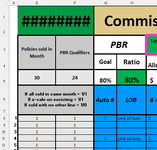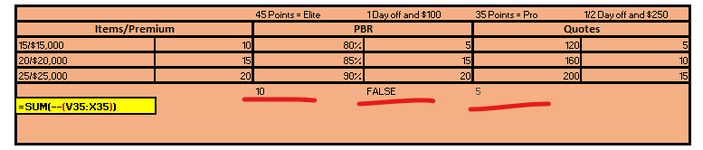Hi everyone!
I thought I had found the right formula, but I clearly have not. I'm looking for the following: If H5 (% result) is equal to or greater than 80% and equal to or less than 84%, give it 5 points, If H5 is equal to or greater than 85% and equal to or less than 89%, give it 15 points and if it's equal to or greater than 90%, give it 20 points. My current formula just reads false no matter the result in H5. Could you please tell me where I'm going wrong? or what formula to look at?
Current formula: =IF(AND(H5>=0.8, M7<=0.84), "5",IF(AND(H5>=0.85, H5<=0.89), "15",IF(H5>=0.9,"20")))
Thank you in advance for any help!
Sincerely,
Hollie
I thought I had found the right formula, but I clearly have not. I'm looking for the following: If H5 (% result) is equal to or greater than 80% and equal to or less than 84%, give it 5 points, If H5 is equal to or greater than 85% and equal to or less than 89%, give it 15 points and if it's equal to or greater than 90%, give it 20 points. My current formula just reads false no matter the result in H5. Could you please tell me where I'm going wrong? or what formula to look at?
Current formula: =IF(AND(H5>=0.8, M7<=0.84), "5",IF(AND(H5>=0.85, H5<=0.89), "15",IF(H5>=0.9,"20")))
Thank you in advance for any help!
Sincerely,
Hollie